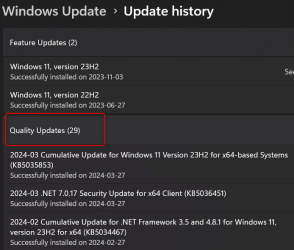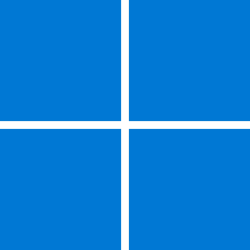- Local time
- 12:33 PM
- Posts
- 43
- OS
- Windows 11 Pro Version 23H2 (OS Build 22631. 3374)
Hey,biyakuga, are you using any Taskbar or Start Menu tweaks or software?
If you align your taskbar icons to the left or right (as apposed to the center) does it make a difference?
Also... how is it you can view so many updates in the history, mine only shows the last 7. Did you download/update to those all at the same time?
View attachment 91638
I am not using any Taskbar or Start Menu tweaks or software
Changing taskbar left/right does not change the copilot location
Moreover, I am not sure why I see all those updates in history
My Computer
System One
-
- OS
- Windows 11 Pro Version 23H2 (OS Build 22631. 3374)
- Computer type
- PC/Desktop
- Manufacturer/Model
- Custome Built
- CPU
- intel i7 13th 13700k
- Motherboard
- ROG STRIX Z790-F GAMING WIFI
- Memory
- VENGEANCE® 64GB (2x32GB) DDR5 DRAM 5600MT/s CL40 Memory Kit
- Graphics Card(s)
- NVidia founders edition 3080 ti
- Monitor(s) Displays
- 27" Odyssey QHD 165Hz 1ms HDR10 Gaming Monitor
- Screen Resolution
- 2k
- Keyboard
- Logitech G512
- Mouse
- Logitech G502 Hero
- Internet Speed
- 1GB Fibers
- Browser
- Edge
- Antivirus
- ESET Samrt Security