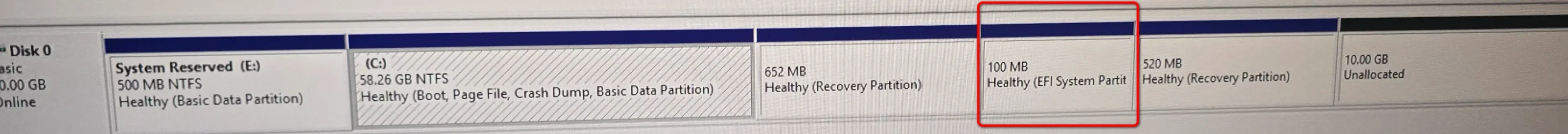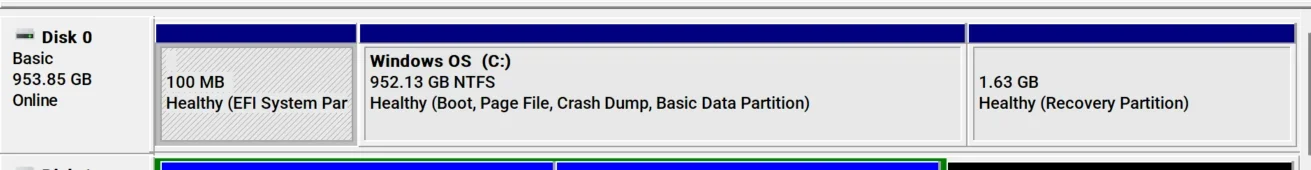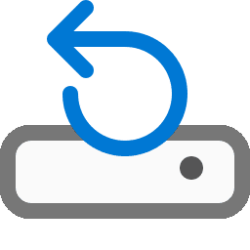Hello,
Someone Can I help me to know if is possible move the NTFS partition with the Disk C alllocated to right side?
I can add space to Disk C moving unallocated space between partitions, but I would like know If I can move directly the Disk C to bottom of the right side.
Thanks.
Someone Can I help me to know if is possible move the NTFS partition with the Disk C alllocated to right side?
I can add space to Disk C moving unallocated space between partitions, but I would like know If I can move directly the Disk C to bottom of the right side.
Thanks.
Attachments
My Computer
System One
-
- OS
- Windows 11