- Local time
- 7:49 AM
- Posts
- 4
- OS
- Windows 10 and Windows 11 (dual boot)
Hope gonna get some suggestions how to fix Notepad not working. I have admin account and still some nags about not proper rights.
Windows version.
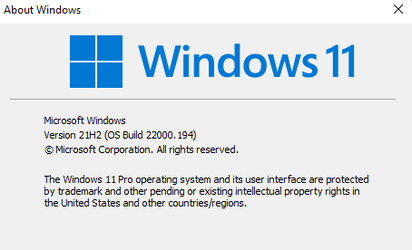
Hope there is some easy fix to this, tried some repairs DISM, but found nothing wrong.
Get this when trying to open a txt file.
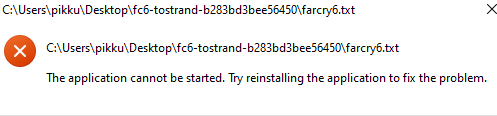
Re-installation delivers another error. Reset Windows store. No difference.
Btw, I have an account on Tenforums, how to get that working on 11 forums--
Windows version.
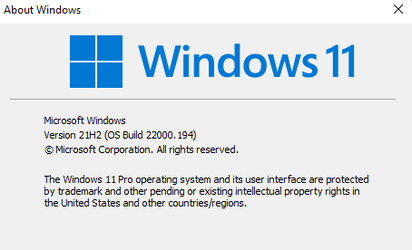
Hope there is some easy fix to this, tried some repairs DISM, but found nothing wrong.
Get this when trying to open a txt file.
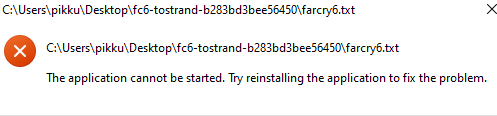
Re-installation delivers another error. Reset Windows store. No difference.
Btw, I have an account on Tenforums, how to get that working on 11 forums--
Last edited:
My Computer
System One
-
- OS
- Windows 10 and Windows 11 (dual boot)
- Computer type
- PC/Desktop
- Manufacturer/Model
- Asus
- CPU
- Ryzen 7 - 5800X3D
- Motherboard
- Asus X570 TUF Pro Wifi
- Memory
- G-Skill 16GB
- Graphics Card(s)
- RTX 4090
- Monitor(s) Displays
- Asus 28- 4k - 144Hz
- Screen Resolution
- 2160p
- Hard Drives
- Samsung 980Pro 1TB
- PSU
- EVGA 1000W Platinum
- Cooling
- Deepcool 720S
- Keyboard
- Logitech G915
- Internet Speed
- 1Gb/600Mb
- Antivirus
- Norton 360

















