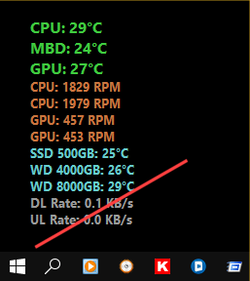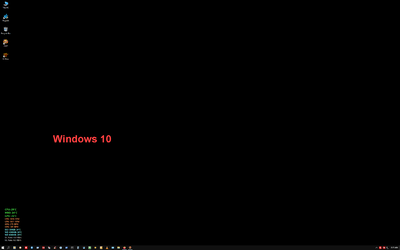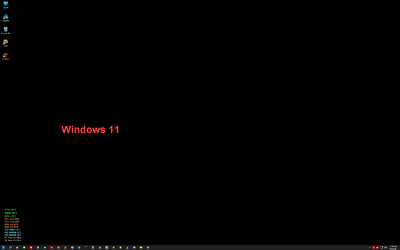Naj Snarf
Active member
- Local time
- 2:23 AM
- Posts
- 3
- OS
- Windows 10
I've been busy for about a week to install Windows 11 in a desktop (about 5 yrs old) and installed on a separate SSD. This is the final result when i click the starting menu:
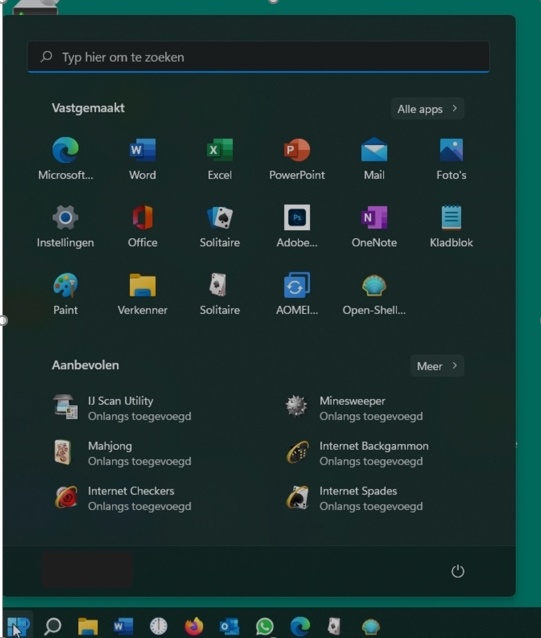
that means i still have the Windows 10 desktop working (not showed in the print screen). Is this normal i wonder?
(message sent with other pc)
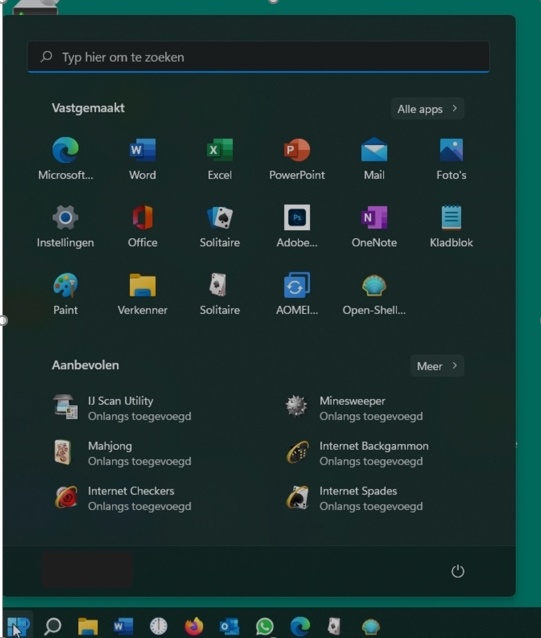
that means i still have the Windows 10 desktop working (not showed in the print screen). Is this normal i wonder?
(message sent with other pc)
My Computer
System One
-
- OS
- Windows 10
- Computer type
- Tablet
- Manufacturer/Model
- build bij "Azerty" NL
- CPU
- Intel Core i5-6400CPU@2,70GHz 8.08RAM NVIDEA GeForceGT731
- Motherboard
- AsRock
- Monitor(s) Displays
- Dell
- Screen Resolution
- 1920 x 1080
- Hard Drives
- SSD
- Cooling
- none
- Mouse
- Microsoft cordless
- Browser
- Firefox
- Antivirus
- F-Secure clone by KPN.nl