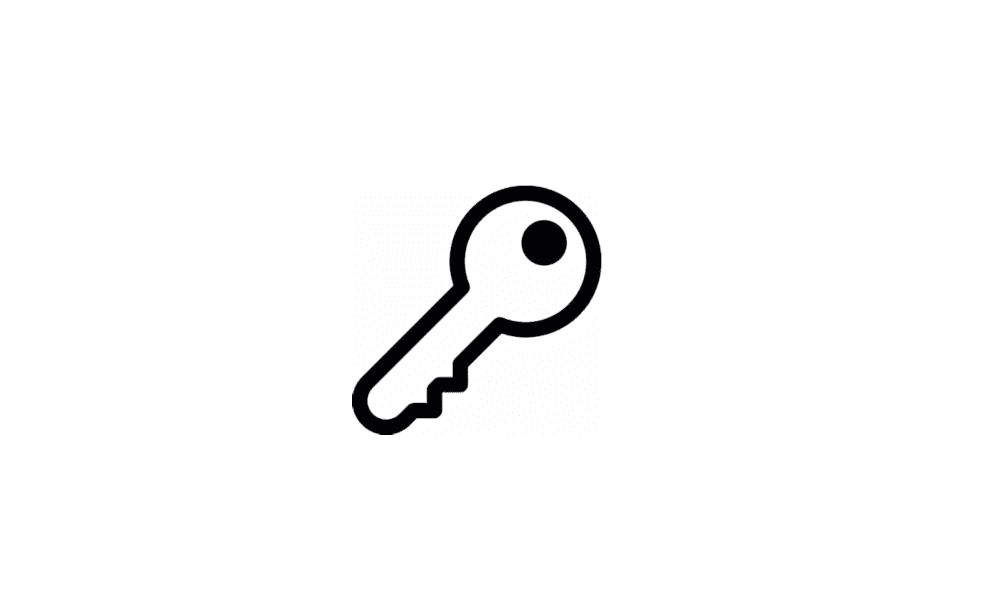Dear Friends,
I have always been a Microsoft user progressing from Windows 95 to, a few days ago, Windows 11. I live in a super secure (up till now) condominium in North Saint Paul, Minnesota which is a city suburb of Minneapolis-Saint Paul (Twin Cities) metropolitan area.
In my personal situation, I DO NOT NEED all the security Microsoft included in its products and in particular its Windows operating systems. When I leave home for longer than one day I always protect my desktop software with a password and, sometimes, removing hardware components from the desktop. However, I am home the majority of my time and, again, I dont want a PASSWORD or PIN to spoil my day.
I wonder if some of you know a secure way for me to get rid of Windows 11 PASSORD & PIN that I was able, but I don't recall how, to bypass/disable in both Windows 7 and Windows 10. On the Internet, I followed some suggestions that did not turn out to be reliable, so I ask this community for help on this subject. It cost me money to purchase a genuine version of Windows 11 Home and because my environment is not an office but a private secure house, I would like to have full control of my computer system. Please, forgive my "ranting" and I hope in your understanding and help!
Piero Bassi
I have always been a Microsoft user progressing from Windows 95 to, a few days ago, Windows 11. I live in a super secure (up till now) condominium in North Saint Paul, Minnesota which is a city suburb of Minneapolis-Saint Paul (Twin Cities) metropolitan area.
In my personal situation, I DO NOT NEED all the security Microsoft included in its products and in particular its Windows operating systems. When I leave home for longer than one day I always protect my desktop software with a password and, sometimes, removing hardware components from the desktop. However, I am home the majority of my time and, again, I dont want a PASSWORD or PIN to spoil my day.
I wonder if some of you know a secure way for me to get rid of Windows 11 PASSORD & PIN that I was able, but I don't recall how, to bypass/disable in both Windows 7 and Windows 10. On the Internet, I followed some suggestions that did not turn out to be reliable, so I ask this community for help on this subject. It cost me money to purchase a genuine version of Windows 11 Home and because my environment is not an office but a private secure house, I would like to have full control of my computer system. Please, forgive my "ranting" and I hope in your understanding and help!
Piero Bassi
My Computer
System One
-
- OS
- Windows 11
- Computer type
- PC/Desktop
- CPU
- Intel i3-12100
- Motherboard
- Asus TUF Gaming H670-Pro WIFI D4 (LGA1700)
- Memory
- Corsair Vengeance LPX DDR4 2X8GB - 16GB - 3200MHz
- Graphics Card(s)
- Intel integrated graphics UHD 730
- Sound Card
- RealTek High Definition Audio
- Monitor(s) Displays
- DELL U2415 1920x1200 @59Hz
- Screen Resolution
- 1920x1200
- Hard Drives
- WD Black SN850 NVMe Gen 4 SSD - 500GB
- PSU
- Rosewill Capstone 550W
- Case
- LAN LI LANCOOL III
- Cooling
- Intel - Came standard with i3-12100 CPU
- Keyboard
- Logitech K520
- Mouse
- Logitech - Came with K520 Keyboard
- Internet Speed
- Centurylink - 60Mbps
- Browser
- Google Chrome and standard Microsoft Edge
- Antivirus
- MalwareBytes Free
- Other Info
- I am still in the process of building a new desktop....hopefully with both Windows 10 & Windows 11 and two additional 1TB NVMe Gen4 SSDs