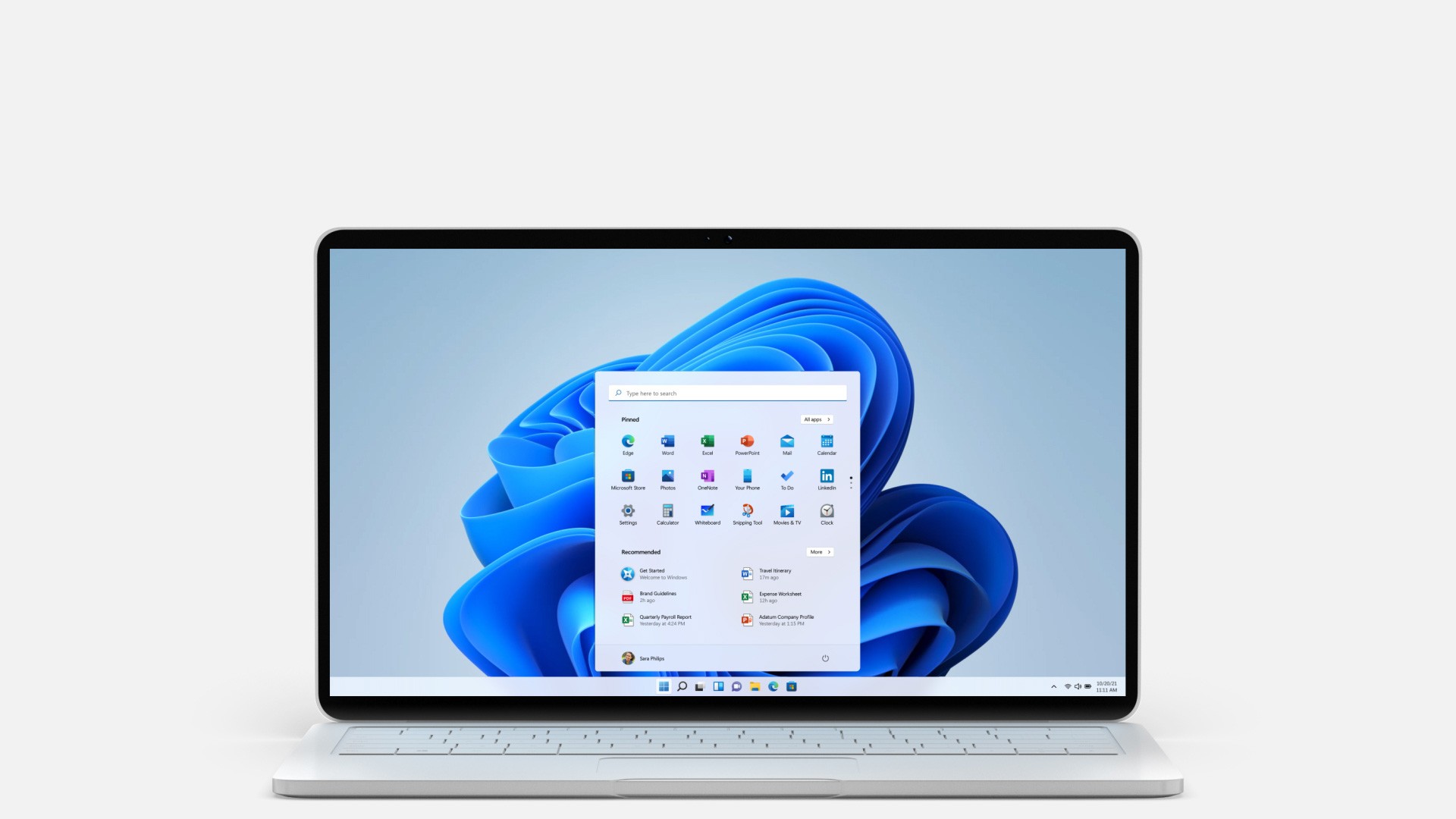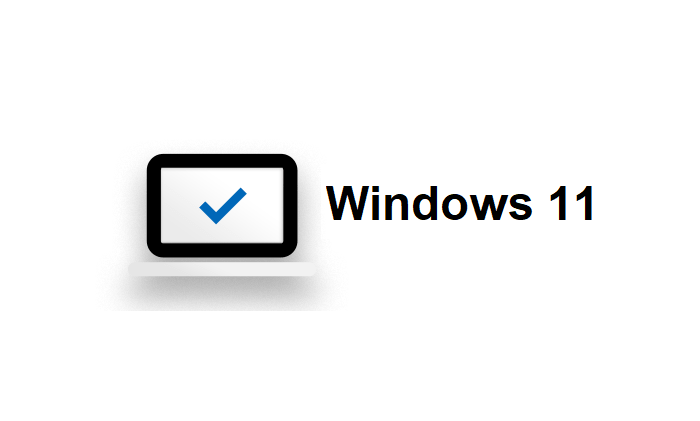D
Deleted member 952
Guest
Hi,
On the Windows website it says these requirements.
Will I be able to boot my SSD (WD Black SN850 1TB M.2 PCIe 4.0 NVMe SSD) from Legacy to UEFI (Secure Boot), and if so how would it be done. My motherboard is a ASUS ROG Strix X570-F Gaming (3604)?
Thankyou
On the Windows website it says these requirements.
| System firmware | UEFI, Secure Boot capable |
Will I be able to boot my SSD (WD Black SN850 1TB M.2 PCIe 4.0 NVMe SSD) from Legacy to UEFI (Secure Boot), and if so how would it be done. My motherboard is a ASUS ROG Strix X570-F Gaming (3604)?
Thankyou
- Windows Build/Version
- Windows 10 Pro (20H2)