- Local time
- 8:36 AM
- Posts
- 5,094
- Location
- Hafnarfjörður IS
- OS
- Windows XP,10,11 Linux (Fedora 42&43 pre-release,Arch Linux)
Hi folks
Copying a bog standard XP webcam program to W11is far better than the basic default W11 program.
the old Amcap program still works with most modern webcams --even built in laptop ones.
While security is far better on W11 it seems a lot of the basic programs aren't anything like as good on W11 as they were on XP !!!
Here running W11 as a VM with the video device passed thru to the VM. Amcap program executed perfectly with great camera control !!!!.
The VM device :
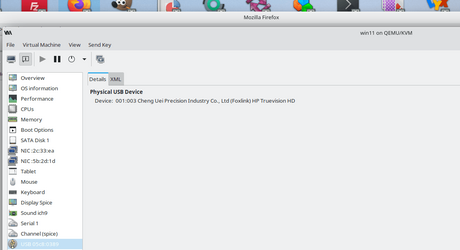
Running the old XP amcap program on the VM :
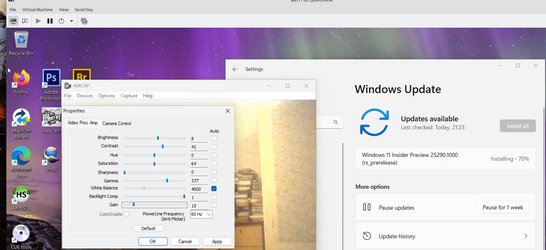
here you get a load more control over how the webcam works !!! Even on the latest W11 builds.
Cheers
jimbo
Copying a bog standard XP webcam program to W11is far better than the basic default W11 program.
the old Amcap program still works with most modern webcams --even built in laptop ones.
While security is far better on W11 it seems a lot of the basic programs aren't anything like as good on W11 as they were on XP !!!
Here running W11 as a VM with the video device passed thru to the VM. Amcap program executed perfectly with great camera control !!!!.
The VM device :
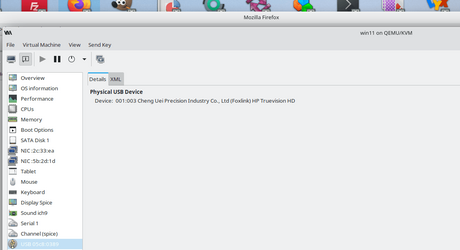
Running the old XP amcap program on the VM :
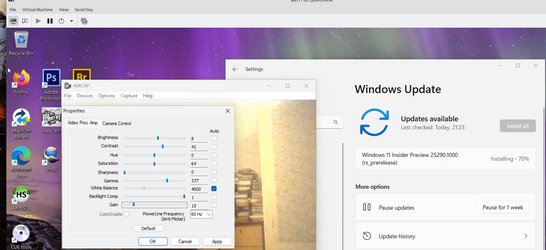
here you get a load more control over how the webcam works !!! Even on the latest W11 builds.
Cheers
jimbo
My Computer
System One
-
- OS
- Windows XP,10,11 Linux (Fedora 42&43 pre-release,Arch Linux)
- Computer type
- PC/Desktop
- CPU
- 2 X Intel i7
- Screen Resolution
- 4KUHD X 2





