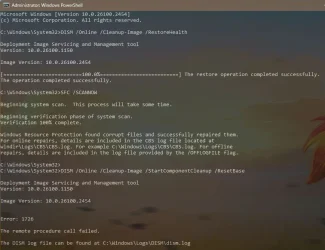romiln
Well-known member
- Local time
- 4:59 PM
- Posts
- 100
- OS
- Windows 11 24H2
Hello!
Recently I have upgraded Windows 11 24H2 (from 22H2) version. The PC was working very fine until recently I started facing some issues When I boot my machine, it successfully boots and it does not hang at that time. But when I open Chrome or Microsoft Edge browser, after a few minutes it does get hang.
Initially, I thought there was some issue with the browser so I updated it. I've also executed the following command since I was getting no login error as seen below.
CHKDSK C: /F /V /R /offlinescanandfix
DISM /Online /Cleanup-Image /StartComponentCleanup
DISM /Online /Cleanup-Image /CheckHealth
DISM /Online /Cleanup-Image /ScanHealth
DISM /Online /Cleanup-Image /RestoreHealth
SFC /scannow
I have also executed. chk disk and as well as sfc/scan now commands. Both were successfully done without any bad sectors found. Since today I've rebooted the machine and it was operating fine, but now again the machine hangs.
Since past few days the machine boots fine, it operates fine but when left idle for 5 -6 hours it stops responding in crazy ways. The chrome new tab won't open, the start menu is hang (busy mouse cursor) as well as the I will get pop up of Microsoft Windows is not responding with option to end Process. I then leave PC for sometime, the taskbar becomes invisible and then after sometime again the taskbar becomes visible and again its gone and then it doesn't become normal unless reboot.
I thought the issue with Stardock Start11 software so I uninstalled it but the issue still persists. I also updated chrome browser but no luck, I then started using Edge and still hanged. When it works it works like charm, but suddenly it hangs ( with desktop black screen and cursor moving in ) post 5-6 hours of no activity. I have removed various app that are available in taskbar on boot up but again no luck.
Please do help. What do you think has happened? I don't want to format my machine so please don't suggest that. Thank you
Recently I have upgraded Windows 11 24H2 (from 22H2) version. The PC was working very fine until recently I started facing some issues When I boot my machine, it successfully boots and it does not hang at that time. But when I open Chrome or Microsoft Edge browser, after a few minutes it does get hang.
Initially, I thought there was some issue with the browser so I updated it. I've also executed the following command since I was getting no login error as seen below.
CHKDSK C: /F /V /R /offlinescanandfix
DISM /Online /Cleanup-Image /StartComponentCleanup
DISM /Online /Cleanup-Image /CheckHealth
DISM /Online /Cleanup-Image /ScanHealth
DISM /Online /Cleanup-Image /RestoreHealth
SFC /scannow
I have also executed. chk disk and as well as sfc/scan now commands. Both were successfully done without any bad sectors found. Since today I've rebooted the machine and it was operating fine, but now again the machine hangs.
Since past few days the machine boots fine, it operates fine but when left idle for 5 -6 hours it stops responding in crazy ways. The chrome new tab won't open, the start menu is hang (busy mouse cursor) as well as the I will get pop up of Microsoft Windows is not responding with option to end Process. I then leave PC for sometime, the taskbar becomes invisible and then after sometime again the taskbar becomes visible and again its gone and then it doesn't become normal unless reboot.
I thought the issue with Stardock Start11 software so I uninstalled it but the issue still persists. I also updated chrome browser but no luck, I then started using Edge and still hanged. When it works it works like charm, but suddenly it hangs ( with desktop black screen and cursor moving in ) post 5-6 hours of no activity. I have removed various app that are available in taskbar on boot up but again no luck.
Please do help. What do you think has happened? I don't want to format my machine so please don't suggest that. Thank you
- Windows Build/Version
- Windows 11 24H2
My Computer
System One
-
- OS
- Windows 11 24H2
- Computer type
- PC/Desktop
- CPU
- Intel i5 @2.90 GHz Coffee Lake 14nm Technology
- Motherboard
- Gigabyte H320 M S2 2.0
- Memory
- 16 GB Dual Channel DDR4
- Graphics Card(s)
- HP M22f FHD 2047MB NVIDIA GeForce GT 710
- Sound Card
- Realtek High Definition Audio
- Monitor(s) Displays
- 1
- Screen Resolution
- 1920 x 1080
- Hard Drives
- 1 TB Crucial SSD (Bootable Win 11)
1 500 GB WD HDD
1 1TB Toshiba HDD
- PSU
- N/a
- Case
- N/a
- Cooling
- N/a
- Keyboard
- Logitech
- Mouse
- Intex
- Internet Speed
- 100 Mbps
- Antivirus
- 360 Security