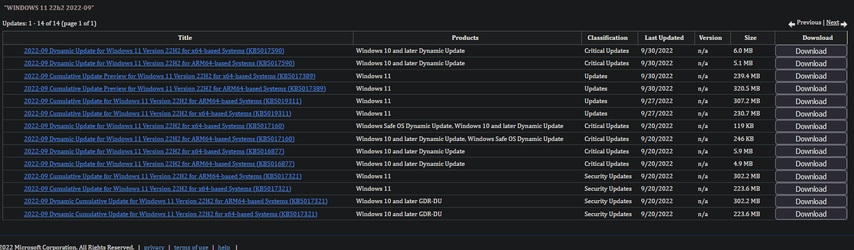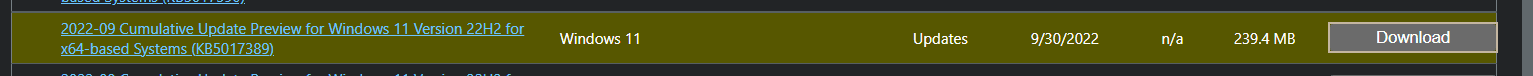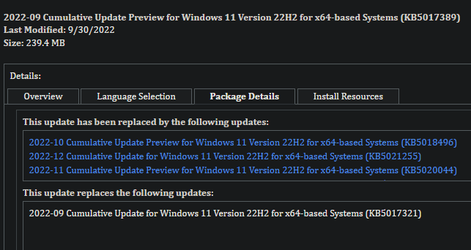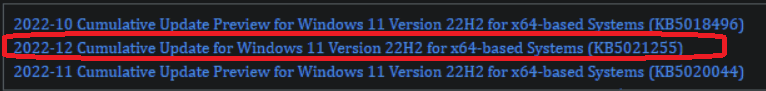Ive had this happen in the past year once or twice. And I would say after a windows update it went away but now its back again. when i just click once on the calendar/time lower right, and then when i click on the start menu once and then go to click apps/full app list top right youll see what happens its a ghosting highlight and i have to click 2, 3 or more times in the start menu to get it to change menus. I am attaching a link to the video shot i took using Techsmith Snagit. Its a mp4.
Strange behavior
Strange behavior
My Computer
System One
-
- OS
- Windows 11 Pro Version 22H2(OS Build 22621.963)
- Computer type
- PC/Desktop
- Manufacturer/Model
- AMD
- CPU
- AMD Ryzen 7 5800X 8 Core
- Motherboard
- Gigabyte X570 Aorus Pro WiFi
- Memory
- 32 GB
- Graphics Card(s)
- PCI Express 3.0 x16: PowerColor RX Vega 56 Red Dragon
- Sound Card
- Realtek ALC1220 and AMD Greenland - High Definition Audio Controller
- Monitor(s) Displays
- 2 - 27 inch Westinghouse
- Screen Resolution
- 1920 x 1080
- Hard Drives
- 2 SSD - 2 TB each
1 HDD - 2 TB
- Keyboard
- logitech
- Mouse
- logitech
- Internet Speed
- 1 GB
- Browser
- Microsoft Edge
- Antivirus
- Avast Premium