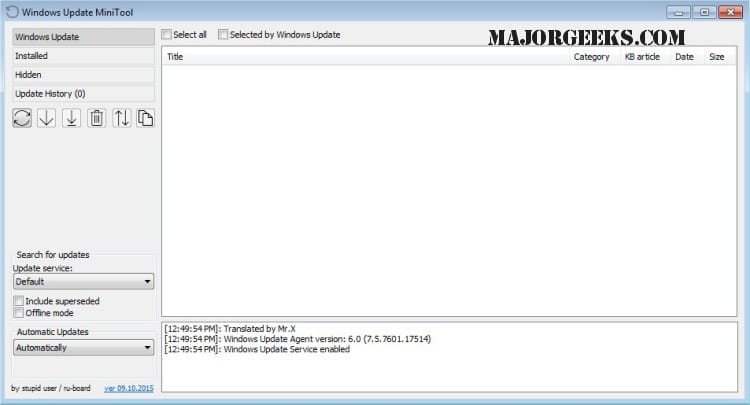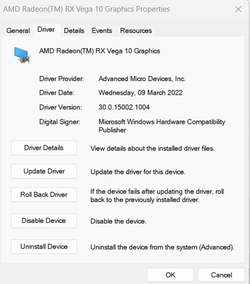The title says pretty much everything: whenever I update to the latest Intel Graphics Driver, and I do so by first uninstalling currently installed driver , restarting and keep doing this until it shows the generic Microsoft driver and then installing latest Intel driver, afterwards whenever I manually check for updates, Windows Update always installs older version of Intel Graphics driver. Any fix? Thanks
My Computer
System One
-
- OS
- Windows 11 Home
- Computer type
- Laptop
- Manufacturer/Model
- Dell
- CPU
- Intel i7
- Memory
- 32GB