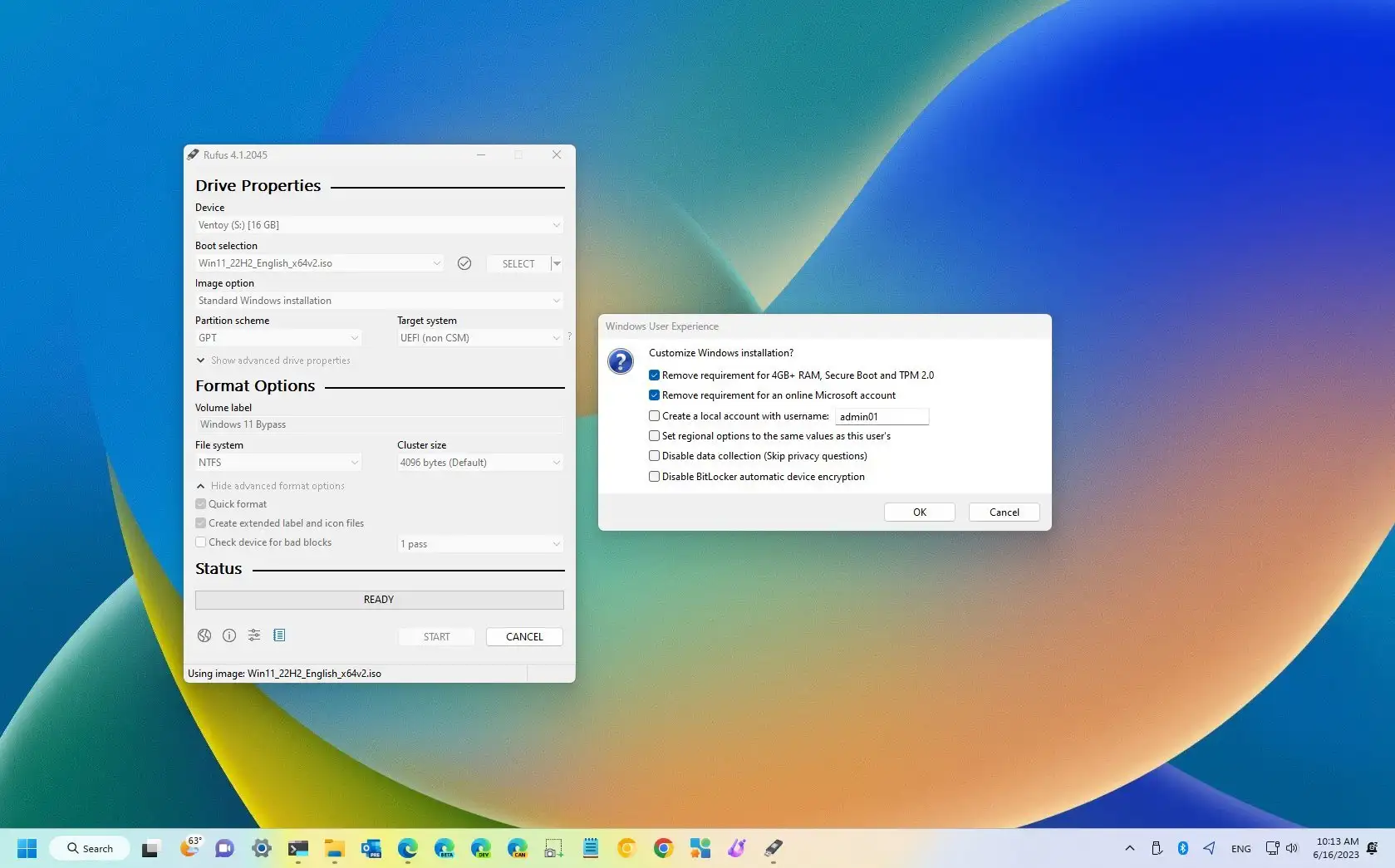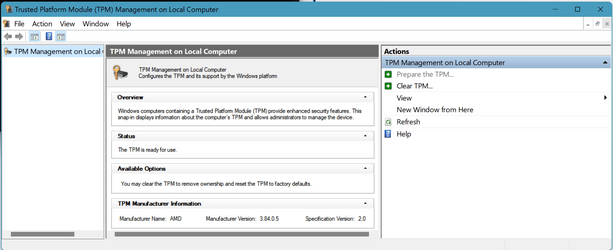Clayton76562
Member
- Local time
- 9:09 AM
- Posts
- 7
- OS
- windows 10 21H2
Hey my pc amd ryzen 3900x few years old and running windows 10 for Nearley 2 half years .
As of lately pc start up very slow I was told to upgrade to win 11 but was also told that to do a fresh install .
But also to be careful the way that I do things bcos for 1 thing the “tpm” not supported for amd .
And not sure exactly the best way to do this and if it will indeed make the Pc work better
As of lately pc start up very slow I was told to upgrade to win 11 but was also told that to do a fresh install .
But also to be careful the way that I do things bcos for 1 thing the “tpm” not supported for amd .
And not sure exactly the best way to do this and if it will indeed make the Pc work better
- Windows Build/Version
- Windows 10
My Computer
System One
-
- OS
- windows 10 21H2
- Computer type
- PC/Desktop
- Manufacturer/Model
- AMD
- CPU
- AMD Ryzen 7 3800 39 °CMatisse 7nm Technolog
- Motherboard
- Micro-Star International Co. Ltd. MPG X570 GAMING PLUS (MS-7C37) (AM4) 26 °C
- Memory
- 64.0GB Dual-Channel Unknown @ 1066MHz (15-15-15-36)
- Graphics Card(s)
- KAMN32QF7TA (2560x1440@59Hz) 4095MB NVIDIA GeForce GTX 1650 SUPER (Gigabyte) 27 °C
- Sound Card
- Realtek High Definition Audio NVIDIA High Definition Audio AMM Virtual Audio Device
- Monitor(s) Displays
- kogan
- Screen Resolution
- 2560X1440
- Hard Drives
- 232GB Samsung SSD 860 EVO 250GB (SATA (SSD)) 28 °C
3726GB ASMT 2115 SCSI Disk Device (USB (SATA) ) 26 °C
7452GB ASMT 2115 SCSI Disk Device (USB (SATA) ) 27 °C
3726GB ASMT 2115 SCSI Disk Device (USB (SATA) ) 25 °C
1863GB ASMT 2115 SCSI Disk Device (USB (SATA) ) 25 °C
7452GB ASMT 2115 SCSI Disk Device (USB (SATA) ) 27 °C
7452GB ASMT 2115 SCSI Disk Device (USB (SATA) ) 27 °C
1863GB ASMT 2115 SCSI Disk Device (USB (SATA) ) 23 °C
1863GB ASMT 2115 SCSI Disk Device (USB (SATA) ) 20 °C