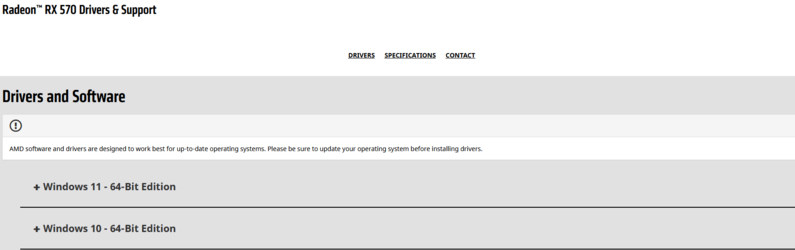metaltoby
Member
- Local time
- 8:40 AM
- Posts
- 6
- OS
- Windows 10
Hi all,
I got the option to upgrade to Windows 11 today so I accepted it.
After the upgrade the screen is flashing on and off non-stop.
I made a video of it here:
Any ideas what I can do to fix it?
I booted into safe mode and reverted back to W10 without any issue.
Spec:
Ryzen 7 3700X
32GB Ram
RX570 Graphic
MSI B450
Thanks!
I got the option to upgrade to Windows 11 today so I accepted it.
After the upgrade the screen is flashing on and off non-stop.
I made a video of it here:
Any ideas what I can do to fix it?
I booted into safe mode and reverted back to W10 without any issue.
Spec:
Ryzen 7 3700X
32GB Ram
RX570 Graphic
MSI B450
Thanks!
- Windows Build/Version
- 21H1
My Computer
System One
-
- OS
- Windows 10