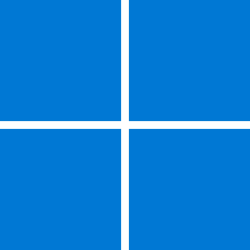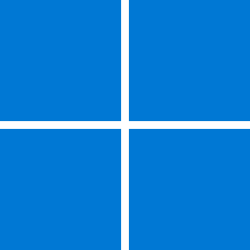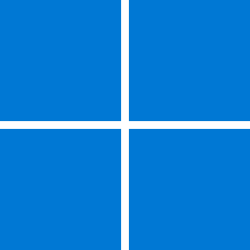Windows 11 is designated for broad deployment.
If you are using Windows 10, you can determine if your device is eligible for the upgrade using the PC Health Check app or checking Windows 11 specs, features, and computer requirements. Note that you also need to be running Windows 10, version 2004 or later, and have no safeguard holds applied to your device. We encourage the use of a Microsoft Account (MSA) to get the most out of your Windows 11 experience.
For more information on the Windows 11 upgrade experience, watch our video, Windows 11 Upgrade Experience.
Source:

Windows 11, version 21H2 known issues and notifications
View announcements and review known issues and fixes for Windows 11, version 21H2
docs.microsoft.com