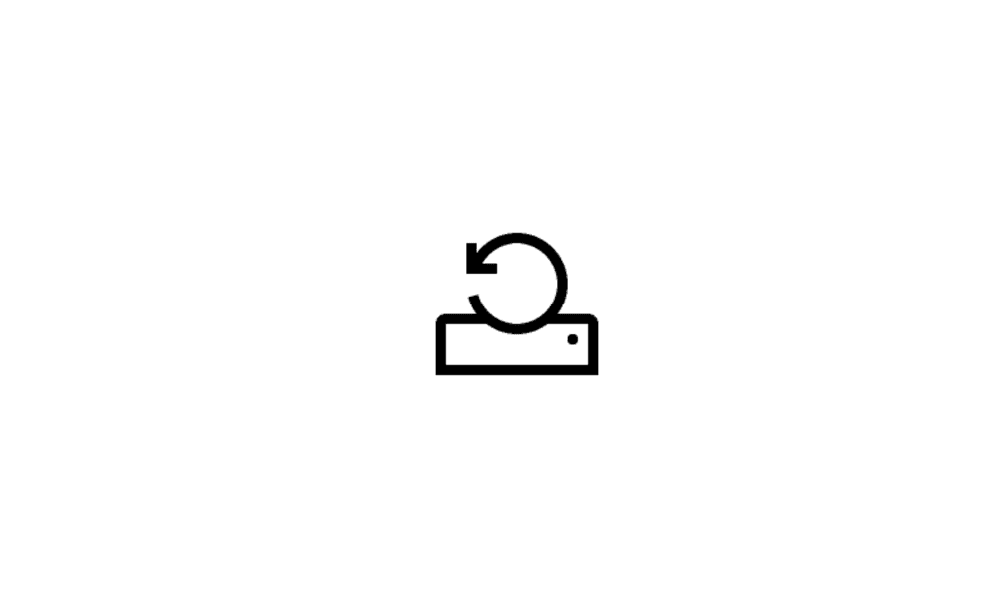MetalSaint
Well-known member
- Local time
- 6:11 PM
- Posts
- 5
- OS
- Windows 11
Hi, Yesterday I opt-ed in Windows 11 Beta and received the latest beta, upgrade went smooth but Windows Defender is missing somehow, whenever I open settings and then head to security and click on Windows Security and click on any settings I receive this pop-up
I tried resting the package
nothing shows up
can someone help? or guide me on what to do ?

I tried resting the package
Code:
Get-AppxPackage *Microsoft.Windows.SecHealthUI* | Reset-AppxPackage
Code:
Add-AppxPackage -Register -DisableDevelopmentMode “C:\Windows\SystemApps\Microsoft.Windows.SecHealthUI_cw5n1h2txyewy\AppXManifest.xml”nothing shows up
can someone help? or guide me on what to do ?

- Windows Build/Version
- Windows 11 Insider Preview 10.0.22000.120 (co_release)
My Computer
System One
-
- OS
- Windows 11
- Computer type
- PC/Desktop
- Manufacturer/Model
- TUF Gaming -Plus
- CPU
- AMD Ryzen 7 2700X
- Motherboard
- ASUS
- Memory
- Trizent G.Skill 16GBx2 3000Mhz
- Graphics Card(s)
- RTX 2060 Super
- Sound Card
- Realtek
- Monitor(s) Displays
- LG
- Screen Resolution
- 2560 x 1080
- Hard Drives
- OS - 500GB SSD WD, 3TB Hitachi, 1TB WD
- PSU
- Cooler Master
- Case
- XIGMATEK
- Cooling
- Cooler Master Masterliquid ML360L ARGB V2
- Keyboard
- Fantech MK853
- Internet Speed
- 256Kb/sec
- Browser
- Chrome
- Antivirus
- Malwarebytes