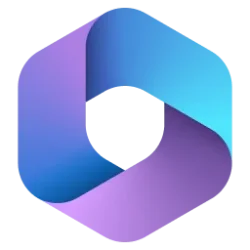Windows IT Pro Blog:
Since the launch of Windows 365 in 2021, organizations have embraced the ability to securely stream a full Windows desktop experience to any device, anywhere. Now, we're expanding that flexibility with the Windows 365 Cloud Apps feature—a new way to help securely deliver the apps users need.
What is Windows 365 Cloud Apps?
The newly announced Windows 365 Cloud Apps feature allows administrators to give users secure access to individual apps hosted on a Cloud PC, without requiring a dedicated Cloud PC for every user. Windows 365 Cloud Apps is designed for enterprise customers whether they're experienced with virtual desktop infrastructure (VDI), already using Windows 365, or just starting their journey. It also gives IT teams more flexibility to support a range of user needs and scenarios, while maintaining centralized control. Organizations can use Windows 365 Cloud Apps to:- Streamline app delivery for frontline, seasonal, or remote workers.
- Provide information workers with the line-of-business apps they require.
- Simplify management with Windows 365 and Microsoft Intune integration.
- Accelerate migration from on-premises VDI to the cloud.
Windows 365 Cloud Apps setup – the IT admin experience
Deploying Windows 365 Cloud Apps is as simple as any Windows 365 setup. First, admins need to create a provisioning policy with the new "app-only" experience type. The provisioning policy determines where Cloud PCs are created, how many are provisioned, and which group of users gets access. The new "experience" type lets admins choose whether users receive a full desktop or app-only experience.
Example of a Windows 365 provisioning policy setup for Windows 365 Cloud Apps in Microsoft Intune
The Windows 365 Frontline Cloud PCs that are assigned to the policy will be shared among a group of users, and the number of licenses determines the maximum number of users that can connect at the same time. In the example below, two Frontline licenses in shared mode are allocated to this policy, resulting in two Cloud PCs. Only one user will be able to connect to each Cloud PC at a time, but the Cloud PCs are shared non-concurrently among all users assigned to the policy.

Cloud PCs provisioned in shared mode for Windows 365 Cloud Apps in Microsoft Intune
Once the provisioning policy and Windows 365 Frontline Cloud PCs in shared mode are set up, admins can begin publishing apps for end users to access. Any security policies applied to the underlying Cloud PCs will also be applied to the streamed applications.

View of streamable apps in the Windows 365 blade in Microsoft Intune
During private preview, the Windows 365 Cloud Apps feature will only support streaming apps discovered from the Start menu of the gallery or custom images. Additional sources for Windows 365 Cloud Apps will be supported as the feature moves toward general availability.
Windows 365 Cloud Apps access – the end-user experience
Once deployed, users can access Windows 365 Cloud Apps from Windows App, the gateway to securely connect to Windows on any device across Windows 365, Azure Virtual Desktop, Remote PC, Remote Desktop Services, Microsoft Dev Box, and more. When a user connects to any of the apps published from a policy, they are connected to one of the provisioned Windows 365 Frontline Cloud PCs in shared mode, streaming only the apps in their local device—without loading the full desktop environment.
Windows App with Microsoft Edge, Microsoft Outlook, and Microsoft Word available as streamed apps
For example, if a user connects to both Microsoft Edge and Microsoft Word, both apps will run from the same underlying Cloud PC and use an available Windows 365 Frontline license. One additional user can connect at the same time. When connecting from Windows App on Windows, cloud-delivered apps look just like local apps, seamlessly integrating with users' local desktops.

Microsoft Edge and Microsoft Word as streamed applications, integrated with the user’s local Windows desktop
Join the Windows 365 Cloud Apps preview
The Windows 365 Cloud Apps feature is currently in preview. Complete this form or contact your Microsoft account team to express interest in participating in the preview. Source:

Windows 365 Cloud Apps now in private preview - Windows IT Pro Blog
Learn more about Windows 365 Cloud Apps, a new way to securely stream Windows apps to any device. Cloud PCs provisioned in shared mode for Windows 365 Cloud...