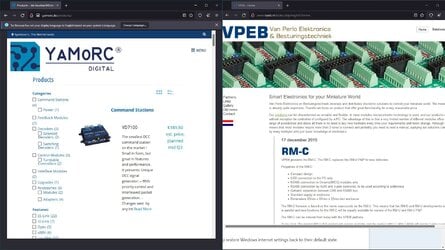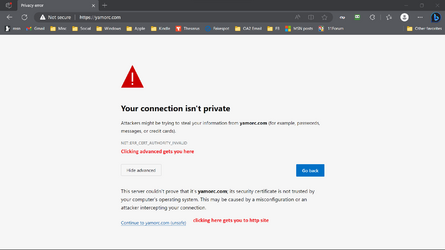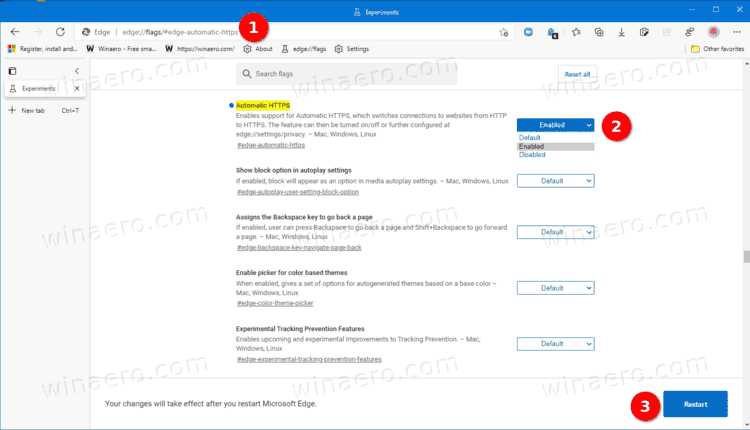- Local time
- 6:55 PM
- Posts
- 269
- OS
- Win11
My desktop PC running Win 11 22H2 22624.1755 is refusing to connect to any http site from any browser that I install which suggests it is not browser related. I am able to open the sites on my phone (iPhone 2020 SE) using Edge, chrome or Safari without issue using WiFi only therefore it is not network related but Windows refuses point blank.
I have disabled the firewall (Windows Defender) to see if this was causing the issue but it did not sure the issue. I have also run the network troubleshoot and that found no issues. Inetcpl.cpl shows that HTTP is being used.
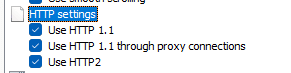
This is the message I get from sites;
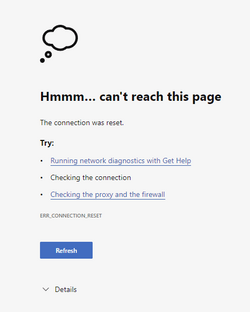
The two sites that have caused me to notice the issues are
 www.vpeb.nl
www.vpeb.nl
Any suggestions on how to cure this would be gratefully received.
TIA
I have disabled the firewall (Windows Defender) to see if this was causing the issue but it did not sure the issue. I have also run the network troubleshoot and that found no issues. Inetcpl.cpl shows that HTTP is being used.
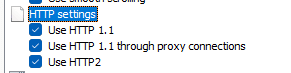
This is the message I get from sites;
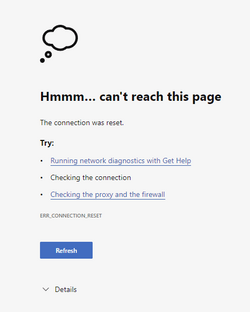
The two sites that have caused me to notice the issues are
VPEB :: Home
Any suggestions on how to cure this would be gratefully received.
TIA
- Windows Build/Version
- Win 11 22H2 22624.1755
Last edited:
My Computer
System One
-
- OS
- Win11
- Computer type
- Laptop
- Manufacturer/Model
- Dell Latitude 7530
- CPU
- Intel(R) Core(TM) i7-1265u
- Memory
- 16Gb