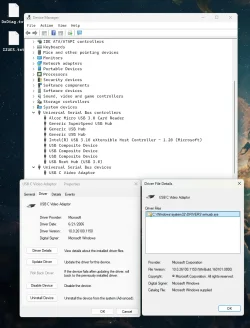Wrabbit
Member
Hello,
I've been trying to add a third monitor to my setup but have run into some issues. I've updated all relevant drivers using Snappy Driver Installer, as well as directly from the ASUSTeK OEM website, Intel’s website, Realtek’s site, and the dock manufacturer’s page (j5create). According to j5create, the dock is plug-and-play.
Interestingly, I’ve been able to use this dock to mirror my phone to a monitor and TV without any problems. However, when I plug it into my ASUS A3402WBA's USB-C port, it doesn’t output any signal to the external monitor.
I’ve checked Device Manager and attempted to update drivers for all USB controllers and devices through Windows, but it states that the best drivers are already installed. Notably, the USB-C video adapter is using a generic Microsoft driver dated from 2006.
At this point, I’m unsure whether the issue is due to compatibility, user error, or something I’m overlooking. Any guidance would be greatly appreciated—I'm running out of ideas.
Thank you!
I've been trying to add a third monitor to my setup but have run into some issues. I've updated all relevant drivers using Snappy Driver Installer, as well as directly from the ASUSTeK OEM website, Intel’s website, Realtek’s site, and the dock manufacturer’s page (j5create). According to j5create, the dock is plug-and-play.
Interestingly, I’ve been able to use this dock to mirror my phone to a monitor and TV without any problems. However, when I plug it into my ASUS A3402WBA's USB-C port, it doesn’t output any signal to the external monitor.
I’ve checked Device Manager and attempted to update drivers for all USB controllers and devices through Windows, but it states that the best drivers are already installed. Notably, the USB-C video adapter is using a generic Microsoft driver dated from 2006.
At this point, I’m unsure whether the issue is due to compatibility, user error, or something I’m overlooking. Any guidance would be greatly appreciated—I'm running out of ideas.
Thank you!
- Windows Build/Version
- Windows 11 Pro 24H2 64Bit
Attachments
My Computer
System One
-
- OS
- Windows 11 Pro X Lite Optimum 24H2
- Computer type
- PC/Desktop
- Manufacturer/Model
- Stock ASUSTeK A3402WBA
- CPU
- i5 1235U
- Motherboard
- A3402WBA
- Memory
- DDR4-3200 | 8Gb
- Graphics Card(s)
- Intel UHD
- Monitor(s) Displays
- Intergrated A3402, HP-2159, Samsung 48" 1080p TV