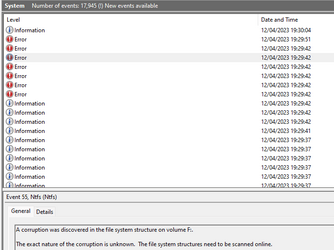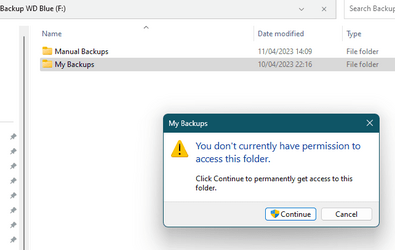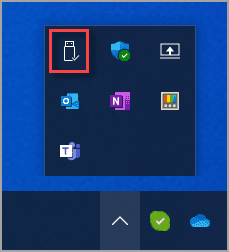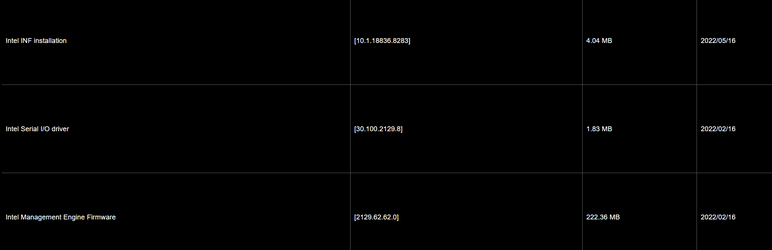The issues is happening since I was using Win10 and now on Win11.
My backups are stored on an external WD Blue 4TB HDD conncted via USB3 cable (F: drive).
The HDD is used only for backups.
I used Macrium Reflect and now I use EaseUS backup for system backups and Bvckup2 for selective folder backups.
Each software is using a dedicated folder on the same HDD.
It seems that after a few reboots, my external HDDs (I replaced 4 HDDs!!!) are getting corrupted! It can't be that all 4 NEW HDDs are corrupted.
It mafinests itself as losing permission to access the drive. Once I grant myself access, all my backed up files are gone.
I also get an error message saying the the recycle bin on my F: drive is corrupted.
I ran the usual:
CHCKDSK F: /f
sfc /scannow
I am at lost here. I've been struggling with this issue for a couple of years now.
I changed backup softwares, I changed from Win10 to Win11. I changed HDDs... I don't know what else to do and what is causing this.
Please help!
My backups are stored on an external WD Blue 4TB HDD conncted via USB3 cable (F: drive).
The HDD is used only for backups.
I used Macrium Reflect and now I use EaseUS backup for system backups and Bvckup2 for selective folder backups.
Each software is using a dedicated folder on the same HDD.
It seems that after a few reboots, my external HDDs (I replaced 4 HDDs!!!) are getting corrupted! It can't be that all 4 NEW HDDs are corrupted.
It mafinests itself as losing permission to access the drive. Once I grant myself access, all my backed up files are gone.
I also get an error message saying the the recycle bin on my F: drive is corrupted.
I ran the usual:
CHCKDSK F: /f
sfc /scannow
I am at lost here. I've been struggling with this issue for a couple of years now.
I changed backup softwares, I changed from Win10 to Win11. I changed HDDs... I don't know what else to do and what is causing this.
Please help!
- Windows Build/Version
- Windows 11 Pro Version 22H2 Installed on 06/10/2022 OS build 22621.1485 Experience Windows Feature Experience Pack 1000.22639.1000.0
Attachments
My Computer
System One
-
- OS
- Windows 11 Pro
- Computer type
- PC/Desktop
- Manufacturer/Model
- Gigabyte
- CPU
- Intel Gen11 i9
- Motherboard
- Z590I AORUS ULTRA
- Memory
- Corsair 32GB
- Graphics Card(s)
- RTX3070
- Monitor(s) Displays
- MSI Artymis
- Screen Resolution
- 2K