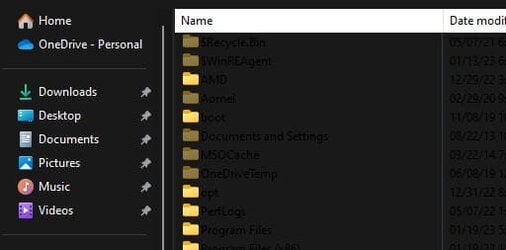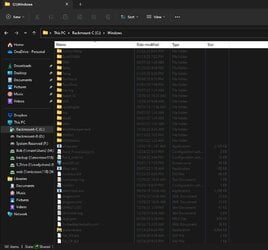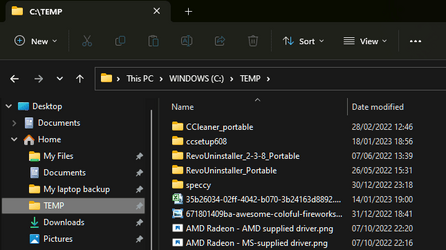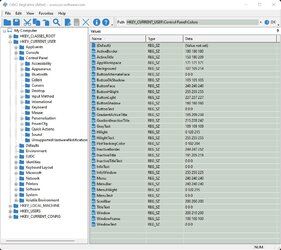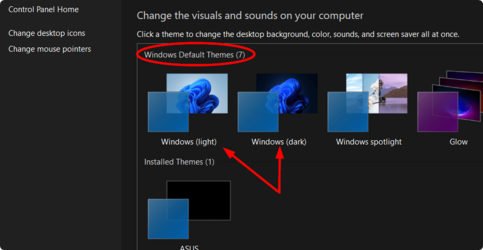On one of my computers, when I run Windows Explorer, and click on anything on the left pane, the files/folders on the right pane are in black text.
Tried to Google this strange behavior, but nothing has worked. Text everywhere else is fine.
Suggestions are appreciated.
Tried to Google this strange behavior, but nothing has worked. Text everywhere else is fine.
Suggestions are appreciated.
- Windows Build/Version
- W11 22H2
Attachments
My Computer
System One
-
- OS
- W11
- Computer type
- PC/Desktop
- CPU
- Ryzen 7 8-core
- Motherboard
- ASUS Gaming
- Memory
- 16gb
- Graphics Card(s)
- NVidia
- Monitor(s) Displays
- Samsung 24"
- Screen Resolution
- 1920x1080
- Hard Drives
- SSD 1tb
- Cooling
- Fans!
- Keyboard
- Ducky mech
- Mouse
- Kensington TB
- Internet Speed
- 400mbps
- Browser
- Edge
- Antivirus
- defender