Hello, I'm on Windows 11 from less than 1 month. I freshly installed it on 27th November. It was all fine, but after a week/ten days it started to show me a notification message on Startup. Doesn't happen always on every startup, but let's say 8 times out of 10.
It's "Windows Security. Periodic Scanning of Microsoft Defender is Enabled" In the following message it also says that I'm using another Antivirus, and it's correct, because I use Bitdefender Total Security.
Considering this issue started after ten days, I suspect could be an update that screwed something. I'm on 22H2 (22621.963)
The most annoying part, is that this also slows the PC after the startup log screen. I have to wait 5-6 seconds even to launch the browser. Basically, I have to wait for the notification to shows up, then I can normally use my PC
I tried to disable Periodic Scanning, but it keeps turning on by itself. I also tried to completely disable Windows Defender in Group Policy, but same, it keeps turning on.
I'll attach the notification it to this message, but it's in italian.
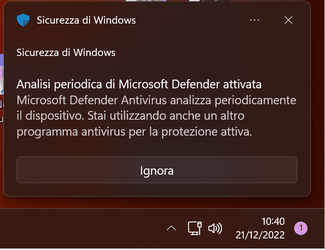
It's "Windows Security. Periodic Scanning of Microsoft Defender is Enabled" In the following message it also says that I'm using another Antivirus, and it's correct, because I use Bitdefender Total Security.
Considering this issue started after ten days, I suspect could be an update that screwed something. I'm on 22H2 (22621.963)
The most annoying part, is that this also slows the PC after the startup log screen. I have to wait 5-6 seconds even to launch the browser. Basically, I have to wait for the notification to shows up, then I can normally use my PC
I tried to disable Periodic Scanning, but it keeps turning on by itself. I also tried to completely disable Windows Defender in Group Policy, but same, it keeps turning on.
I'll attach the notification it to this message, but it's in italian.
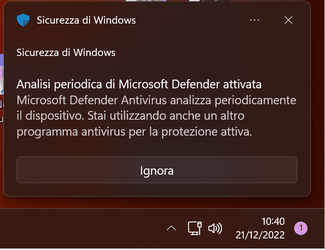
- Windows Build/Version
- 22621.963
My Computer
System One
-
- OS
- Windows 11
- Computer type
- PC/Desktop
- CPU
- 5800x
- Motherboard
- Gigabyte X570 Aorus Elite
- Memory
- 16Gb DDR4 Corsair
- Graphics Card(s)
- Radeon 6800
- Screen Resolution
- 3840x2160
- Browser
- Opera GX
- Antivirus
- Bitdefender Total Security

















