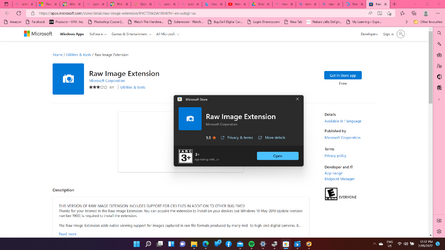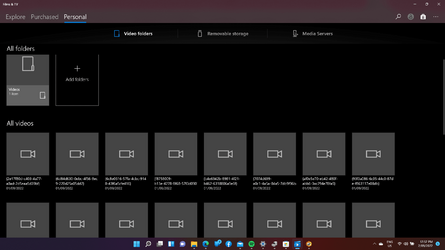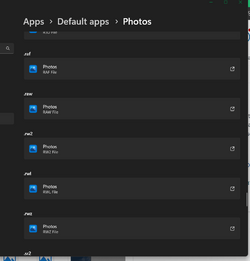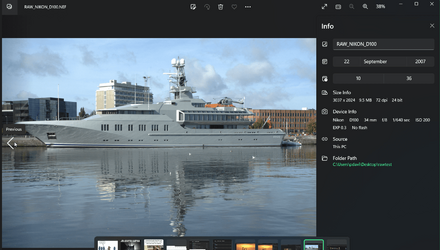LillianH
New member
- Local time
- 9:52 PM
- Posts
- 4
- OS
- Edition Windows 11 Home Version 21H2 Installed on 30/08/2022 OS build 22000.318 Experience Window
Hi all!
Hope someone is able to provide some direction. I am not what you would call "tech savvy". I have recently upgraded my laptop and and am now running Windows 11.
Edition Windows 11 Home
Version 21H2
Installed on 30/08/2022
OS build 22000.318
Experience Windows Feature Experience Pack 1000.22000.318.0
I was previously running Windows 10 and while I seem to recall that I did have to download a driver to open RAW files I didn't have to do anything else to see thumbnails when I opened the folder and to arrow through the photos when full screen. I should note that I store my photos on an external hard drive and not in the cloud.
I have downloaded a driver to open my RAW files and while I can open pictures the dialoque box will open with every picture and ask how I want to open the file. Pretty annoying as you can imagine. So I can only open one picture at a time, have to choose how to open it each time, and I cannot arrow through all the photos in the folder. When I google for solutions it keeps bringing me to editing software sites where you have to make a purchase. I'm not interested in buying an app to view these pictures. I already have the full adobe suite of products and know I can use lightroom to open these but I don't want to have to open Lightroom to look through my Raw pics. (Typically I use Lightroom Classic, not cloud based) On my previous laptop I dumped my Raw files and video from my memory card into an organized folder on an external hard drive and then imported what I wanted to work on into lightroom. I would then export the edited files back into a subfolder so I would know where to find them.
So question is...is there a way I can view my photos which are stored on an external drive where I can open the folder, see thumbnails of all the images and be able to arrow through them when full screen? Hope someone out there has a solution for this! Thanks!
Hope someone is able to provide some direction. I am not what you would call "tech savvy". I have recently upgraded my laptop and and am now running Windows 11.
Edition Windows 11 Home
Version 21H2
Installed on 30/08/2022
OS build 22000.318
Experience Windows Feature Experience Pack 1000.22000.318.0
I was previously running Windows 10 and while I seem to recall that I did have to download a driver to open RAW files I didn't have to do anything else to see thumbnails when I opened the folder and to arrow through the photos when full screen. I should note that I store my photos on an external hard drive and not in the cloud.
I have downloaded a driver to open my RAW files and while I can open pictures the dialoque box will open with every picture and ask how I want to open the file. Pretty annoying as you can imagine. So I can only open one picture at a time, have to choose how to open it each time, and I cannot arrow through all the photos in the folder. When I google for solutions it keeps bringing me to editing software sites where you have to make a purchase. I'm not interested in buying an app to view these pictures. I already have the full adobe suite of products and know I can use lightroom to open these but I don't want to have to open Lightroom to look through my Raw pics. (Typically I use Lightroom Classic, not cloud based) On my previous laptop I dumped my Raw files and video from my memory card into an organized folder on an external hard drive and then imported what I wanted to work on into lightroom. I would then export the edited files back into a subfolder so I would know where to find them.
So question is...is there a way I can view my photos which are stored on an external drive where I can open the folder, see thumbnails of all the images and be able to arrow through them when full screen? Hope someone out there has a solution for this! Thanks!
My Computer
System One
-
- OS
- Edition Windows 11 Home Version 21H2 Installed on 30/08/2022 OS build 22000.318 Experience Window