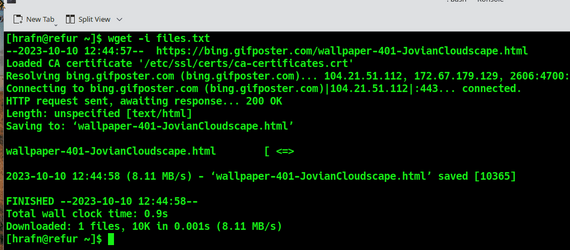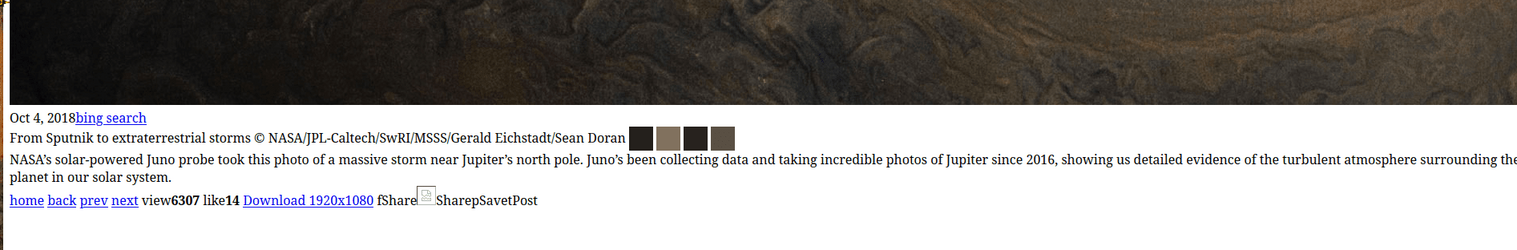Hi folks
Any equivalent of wget in Windows to capture images from a web site
In Linux it's easy enough -- e.g I want a spotlight image - after the robots=off you need the URL - the forum here has translated the URL but you need the actual URL. I think if you can install wget in the WSL you can run this in Windows too.
[hrafn@refur ~]$ wget -nd -H -p -A jpg,jpeg,png,gif -e robots=off Taughannock Falls State Park
processing starts ------
--2023-10-10 10:18:49-- Taughannock Falls State Park
Loaded CA certificate '/etc/ssl/certs/ca-certificates.crt'
Resolving bing.gifposter.com (bing.gifposter.com)... 172.67.179.129, 104.21.51.112, 2606:4700:3030::ac43:b381, ...
Connecting to bing.gifposter.com (bing.gifposter.com)|172.67.179.129|:443... connected.
HTTP request sent, awaiting response... 200 OK
After some more processing it comes out with
-2023-10-10 10:18:50-- https://h2.gifposter.com/bingImages/TaughannockFalls_1920x1080.jpg
Resolving h2.gifposter.com (h2.gifposter.com)... 172.67.179.129, 104.21.51.112, 2606:4700:3030::ac43:b381, ...
Connecting to h2.gifposter.com (h2.gifposter.com)|172.67.179.129|:443... connected.
HTTP request sent, awaiting response... 200 OK
Length: 284667 (278K) [image/jpeg]
Saving to: ‘TaughannockFalls_1920x1080.jpg’
TaughannockFalls_1920x1080.jpg 100%[=========================================================================>] 278.00K --.-KB/s in 0.03s
2023-10-10 10:18:51 (10.7 MB/s) - ‘TaughannockFalls_1920x1080.jpg’ saved [284667/284667]
And the picture is :

Wget isn't always 100 reliable but it's one command with the URL so using the history file to get all the url's from the spotify images one could automate this whole process. It's probably easier in python or json but for this process it seems to work OK.
cheers
jimbo
Any equivalent of wget in Windows to capture images from a web site
In Linux it's easy enough -- e.g I want a spotlight image - after the robots=off you need the URL - the forum here has translated the URL but you need the actual URL. I think if you can install wget in the WSL you can run this in Windows too.
[hrafn@refur ~]$ wget -nd -H -p -A jpg,jpeg,png,gif -e robots=off Taughannock Falls State Park
processing starts ------
--2023-10-10 10:18:49-- Taughannock Falls State Park
Loaded CA certificate '/etc/ssl/certs/ca-certificates.crt'
Resolving bing.gifposter.com (bing.gifposter.com)... 172.67.179.129, 104.21.51.112, 2606:4700:3030::ac43:b381, ...
Connecting to bing.gifposter.com (bing.gifposter.com)|172.67.179.129|:443... connected.
HTTP request sent, awaiting response... 200 OK
After some more processing it comes out with
-2023-10-10 10:18:50-- https://h2.gifposter.com/bingImages/TaughannockFalls_1920x1080.jpg
Resolving h2.gifposter.com (h2.gifposter.com)... 172.67.179.129, 104.21.51.112, 2606:4700:3030::ac43:b381, ...
Connecting to h2.gifposter.com (h2.gifposter.com)|172.67.179.129|:443... connected.
HTTP request sent, awaiting response... 200 OK
Length: 284667 (278K) [image/jpeg]
Saving to: ‘TaughannockFalls_1920x1080.jpg’
TaughannockFalls_1920x1080.jpg 100%[=========================================================================>] 278.00K --.-KB/s in 0.03s
2023-10-10 10:18:51 (10.7 MB/s) - ‘TaughannockFalls_1920x1080.jpg’ saved [284667/284667]
And the picture is :

Wget isn't always 100 reliable but it's one command with the URL so using the history file to get all the url's from the spotify images one could automate this whole process. It's probably easier in python or json but for this process it seems to work OK.
cheers
jimbo
My Computer
System One
-
- OS
- Windows XP,7,10,11 Linux Arch Linux
- Computer type
- PC/Desktop
- CPU
- 2 X Intel i7