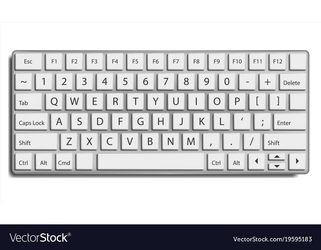orlando1974
Well-known member
- Local time
- 1:40 PM
- Posts
- 49
- OS
- Windows 10 Pro
I'm not sure if others are having this issue or if I might have inadvertently set the letter M as a shortcut for an app running in the background - but everytime I start a search query with the letter "M" in the Windows Search Box that appears from either clicking the START button or the Magnifying Glass next to it, the box collapses. So if I want to bring up something like "Macrium", the moment I start typing, the box closes. (other than that, nothing else happens on my system)
Is this happening to anyone else?
If not, what would be some ways to troubleshoot?
Is this happening to anyone else?
If not, what would be some ways to troubleshoot?
- Windows Build/Version
- 22H2 Build 22621.1848
My Computer
System One
-
- OS
- Windows 10 Pro
- Computer type
- PC/Desktop
- Manufacturer/Model
- ASUS
- CPU
- Intel i7-9700K
- Motherboard
- ASUS
- Memory
- 64GB
- Graphics Card(s)
- Nvidia GTX 760
- Screen Resolution
- 4K