What is event ID for windows shutdown pop-up box
I am trying to find what is causing this pop-up box to appear... This is on new dell PC with new win11 installation (i even did the reinstall of win11 from scratch). I also disabled alt+f4 combo, because this event is random and not executed by user (i even disabled alt+f4 because i wanted to exclude that maybe keyboard sends alt+f4 combo to PC)...This is ongoing for almost a year, and it's random event that shows sometimes after 2-3 weeks, and sometimes it's daily. I did all the DISM command mode commands to fix win installation, and even did the win11 complete reinstall)...Is there a system event ID which is connected to his pop up window so i can track it through windows event tracker app?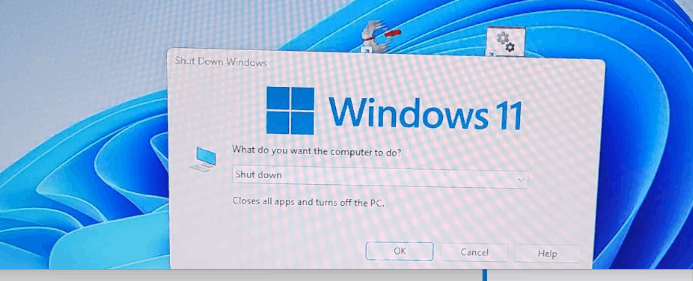
- Windows Build/Version
- win11 latest update
My Computer
System One
-
- OS
- Win11







