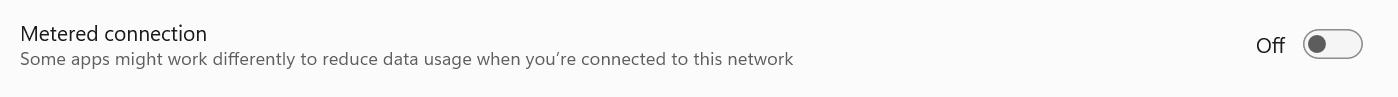- Local time
- 6:52 PM
- Posts
- 28
- OS
- Windows 11
Interesting it just refuses to work for me, on both of my machines. It all started after updating to August update. On my main PC that is on Windows 11 and other that is on Windows 10 it doesn't work. Windows 10 machine was on July update and it worked fine, after updating it stopped working.
My Computer
System One
-
- OS
- Windows 11
- Computer type
- PC/Desktop
- Manufacturer/Model
- Custom
- CPU
- AMD Ryzen 5 5600
- Motherboard
- ASUS TUF B550 PLUS GAMING
- Memory
- Kingston Renegade 2x8 GB 3600mhz DDR4
- Graphics Card(s)
- XFX AMD RX6700XT
- Sound Card
- Realtek ALC S1200A
- Monitor(s) Displays
- SAMSUNG S27F350FHU
- Screen Resolution
- 1920x1080
- Hard Drives
- Samsung 850EVO 500GB SSD
WDC 1TB 7200rpm HDD
WDC 500GB 7200rpm HDD
Toshiba 500gb 54000rpm HDD
- PSU
- Seasonic G12 GC-Series 850W 80+Gold
- Case
- SPAWN Gerovit LD01
- Cooling
- DeepCool AK500
- Keyboard
- HyperX Alloy FPS Pro
- Mouse
- Fantech X15
- Internet Speed
- 400/200
- Browser
- Chrome