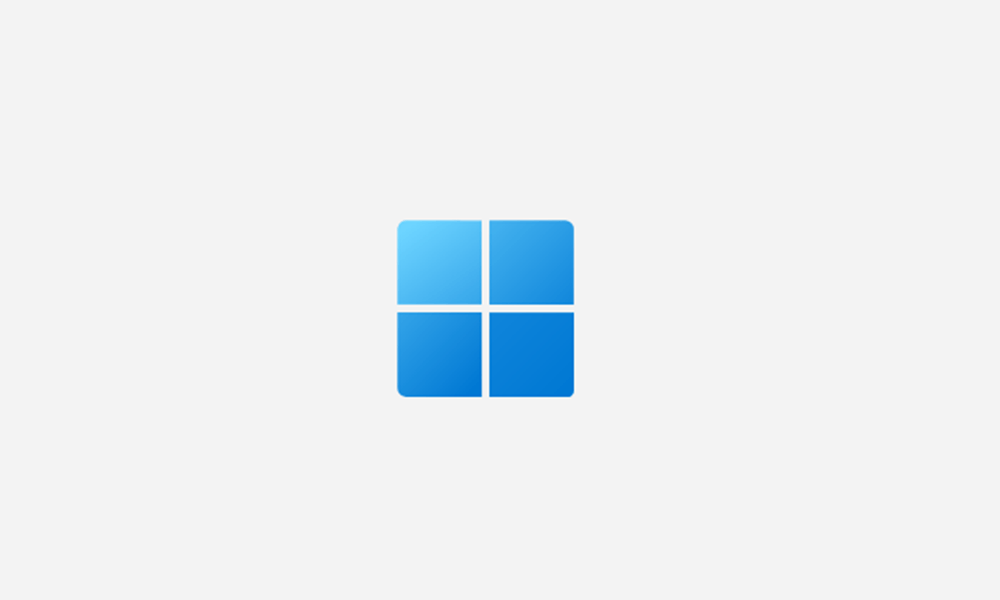raunakms
New member
- Local time
- 1:25 AM
- Posts
- 3
- OS
- Windows 11
Windows start button + Search button not working after installation of 2022-09 Cumulative Update for Windows 11 Version 22H2 for x64-based Systems (KB5017321).
Can anyone please help me out. Thanks
Can anyone please help me out. Thanks
My Computer
System One
-
- OS
- Windows 11