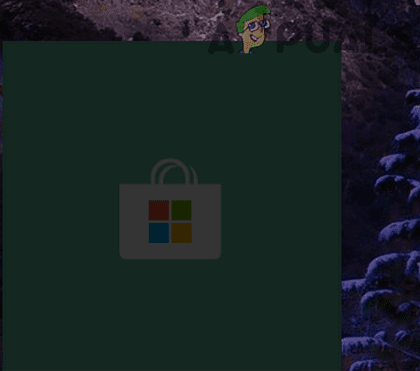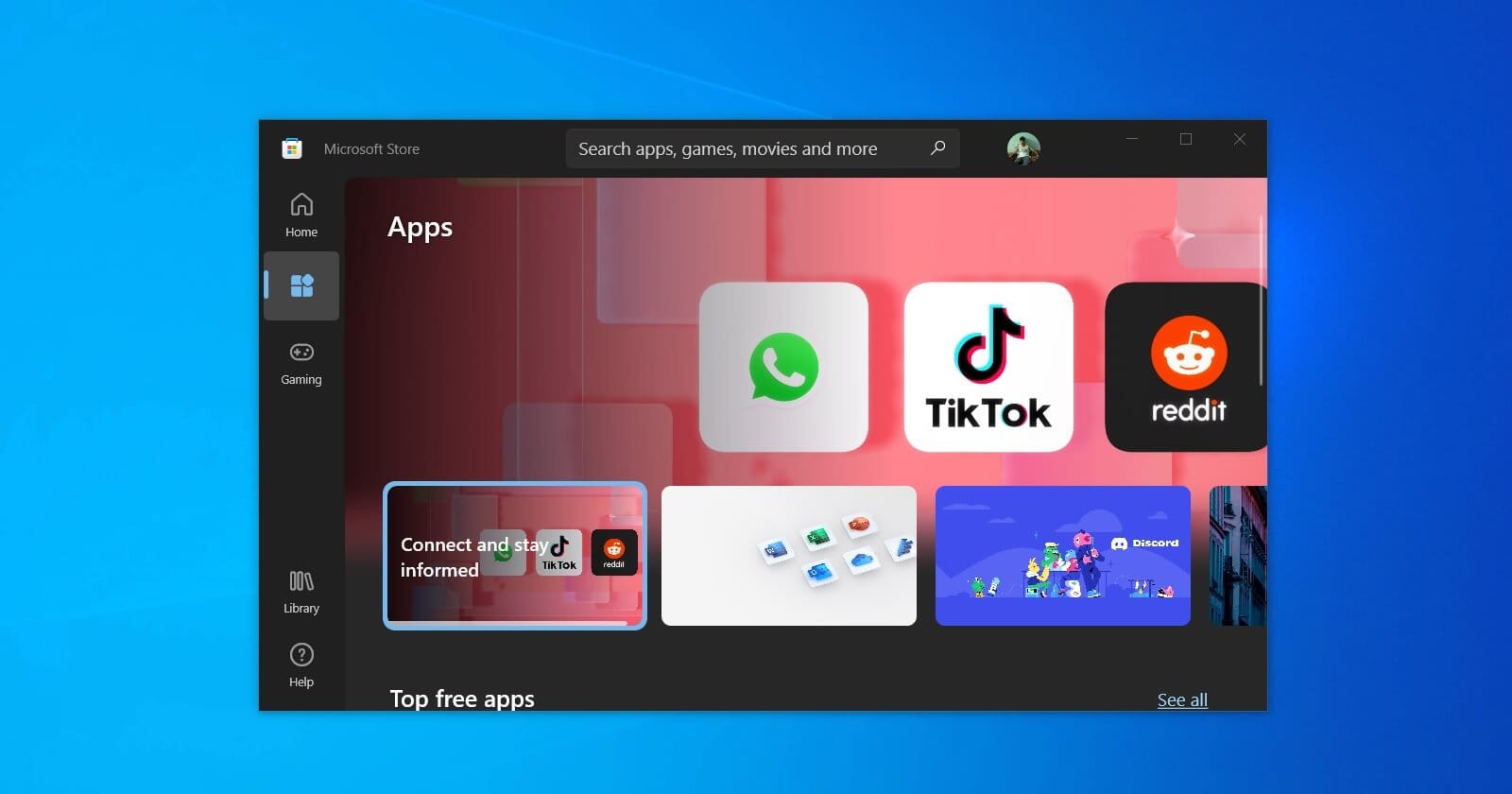Krumlov
Champion of Windows 7
Hello Win11 helpers! I love you! <3
This all started when I tried to download Minecraft to play with a friend. After paying and downloading the Mojang downloader, they redirected me to the Microsoft store downloader. The Microsoft Store appears to not allow me to download Minecraft, any of the additional Xbox apps, nor apps that I have tried to uninstall and reinstall. I have tried all of the support options from other forums, including downloading the Win11 ISO and attempting a reinstall. No dice. It appears to me that some setting on the device is blocking the store from communicating with the download server for the store. This is what I have tried so far:
- Removed the windows store completely, and reinstall using the powershell code.
- Removed all windows store apps manually, then reinstalled the entire pack using the powershell code.
- Completed a "Clean Boot" of Win11, with no change. Same error.
- Completed SFC/scannow, as well as the DISM commands.
- Reset & Restore the windows store via the built-in troubleshooter.
- Run the NETSH codes via CMD & Powershell to reset winsock & DNS settings.
- Run the Win11 ISO to reinstall Windows11 without losing programs & data.
Last option to me sounds like a full wipe and reinstall, but I don't want to do that since this PC is mainly used for my work. Would rather not wipe everything to play Minecraft with a friend for a few hours. Does anyone know why the Store would be working perfectly, except for the connection to the download servers? Why does it work on 2 of my old machines that run windows 10, but not this one which runs windows 11? (Same internet connection, so it can't be my router settings.) Specs are listed in my account details.
Any thoughts or ideas are very much appreciated! Thank you!!
This all started when I tried to download Minecraft to play with a friend. After paying and downloading the Mojang downloader, they redirected me to the Microsoft store downloader. The Microsoft Store appears to not allow me to download Minecraft, any of the additional Xbox apps, nor apps that I have tried to uninstall and reinstall. I have tried all of the support options from other forums, including downloading the Win11 ISO and attempting a reinstall. No dice. It appears to me that some setting on the device is blocking the store from communicating with the download server for the store. This is what I have tried so far:
- Removed the windows store completely, and reinstall using the powershell code.
- Removed all windows store apps manually, then reinstalled the entire pack using the powershell code.
- Completed a "Clean Boot" of Win11, with no change. Same error.
- Completed SFC/scannow, as well as the DISM commands.
- Reset & Restore the windows store via the built-in troubleshooter.
- Run the NETSH codes via CMD & Powershell to reset winsock & DNS settings.
- Run the Win11 ISO to reinstall Windows11 without losing programs & data.
Last option to me sounds like a full wipe and reinstall, but I don't want to do that since this PC is mainly used for my work. Would rather not wipe everything to play Minecraft with a friend for a few hours. Does anyone know why the Store would be working perfectly, except for the connection to the download servers? Why does it work on 2 of my old machines that run windows 10, but not this one which runs windows 11? (Same internet connection, so it can't be my router settings.) Specs are listed in my account details.
Any thoughts or ideas are very much appreciated! Thank you!!
- Windows Build/Version
- Windows 11, 22H2
My Computer
System One
-
- OS
- Windows 11, 22H2
- Computer type
- Laptop
- Manufacturer/Model
- Asus VivoBook K34002ZA
- CPU
- Intel i7-12700H 2.30GHz
- Motherboard
- Unknown
- Memory
- 16.0 GB
- Graphics Card(s)
- Intel Iris Xe Graphics
- Sound Card
- Integrated
- Monitor(s) Displays
- Built-in OLED Screen
- Screen Resolution
- 2880x1800
- Hard Drives
- 500 GB NVME SSD
- PSU
- Integrated
- Case
- Intedgrated
- Cooling
- Heatsync w/ System Fan
- Keyboard
- Integrated
- Mouse
- Logitech MC Master 3S
- Internet Speed
- 200 Mbps download, 33 Mbps upload
- Browser
- Chrome
- Antivirus
- Windows Defender
- Other Info
- Purchased new 4/28/2023, never had an issue yet.