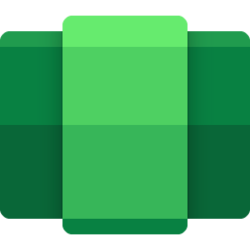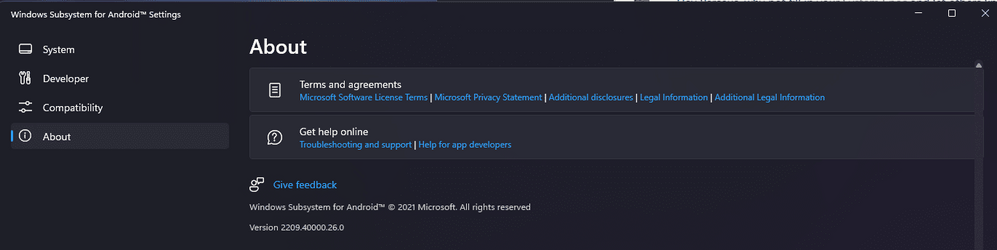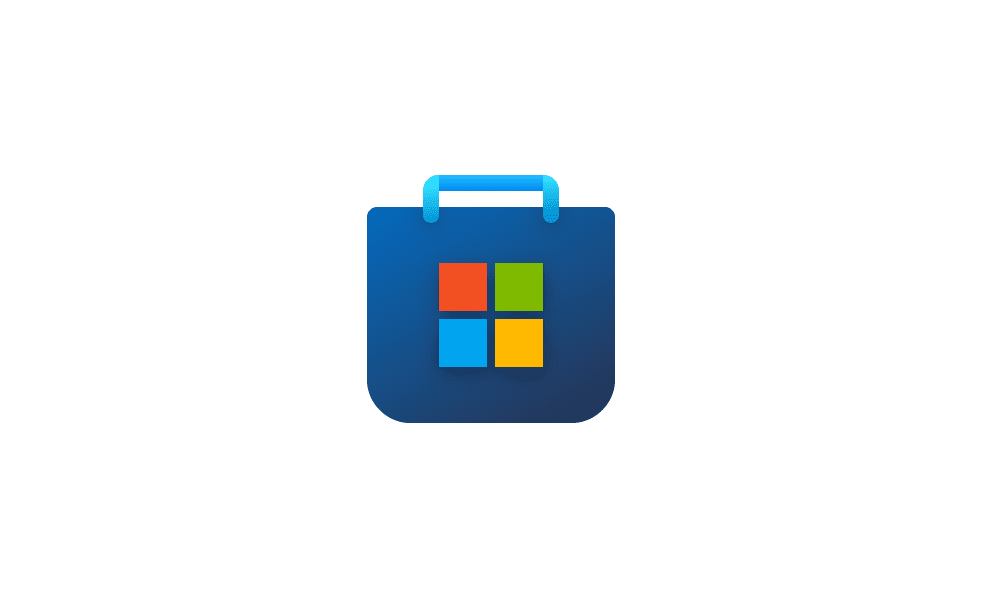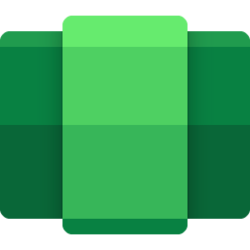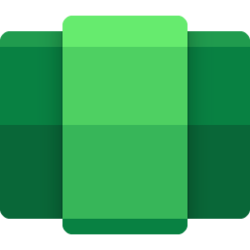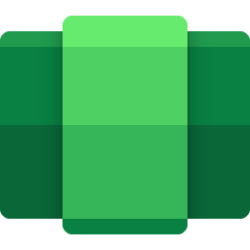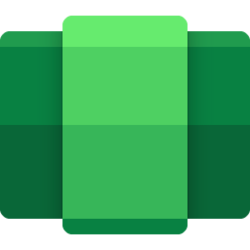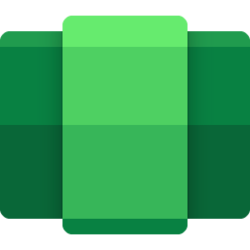UPDATE 4/11:
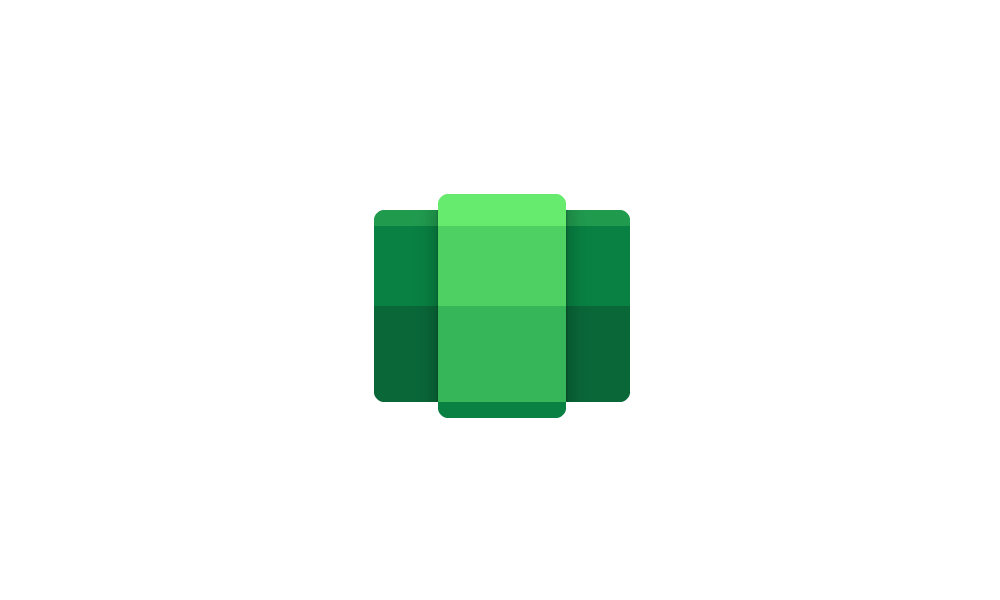
 www.elevenforum.com
www.elevenforum.com
Source:
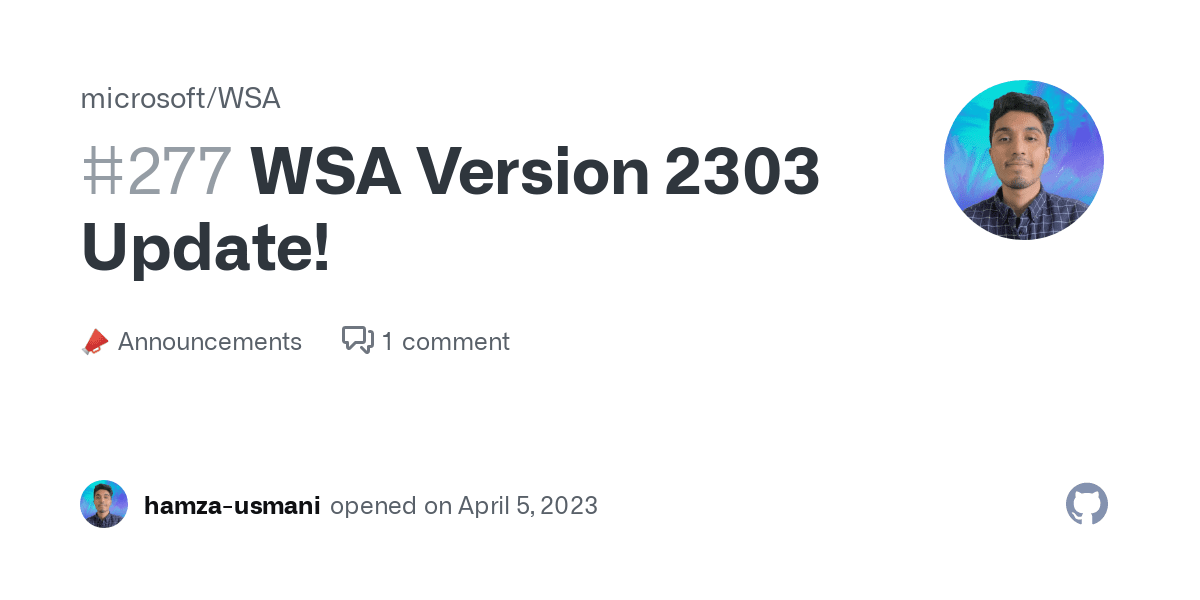
 github.com
github.com
See also:
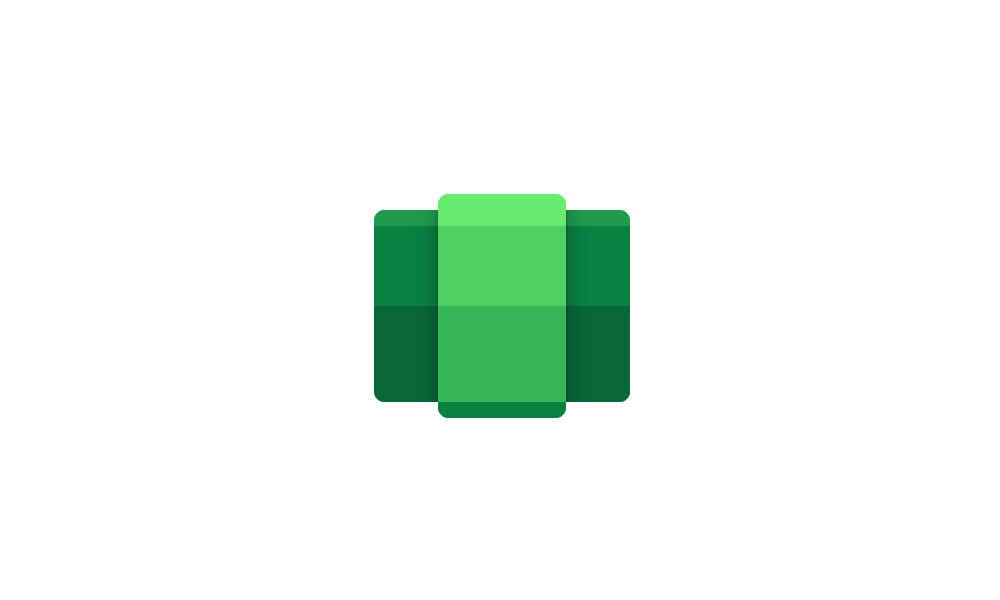
 www.elevenforum.com
www.elevenforum.com

 www.elevenforum.com
www.elevenforum.com
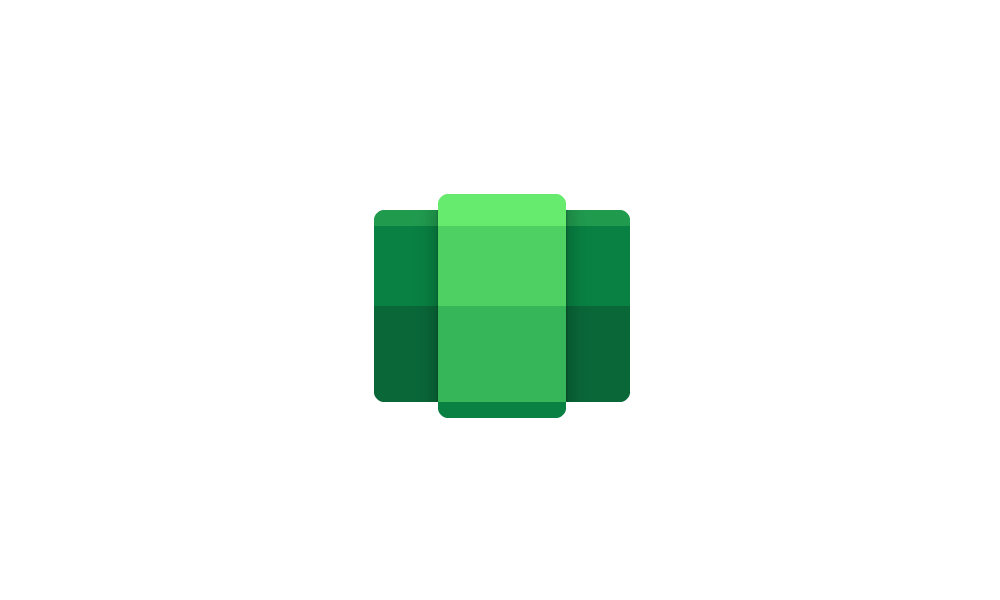
Windows Subsystem for Android (WSA) 2303.40000.3.0 update on Windows 11
We've shipped an update for Windows Subsystem for Android™ on Windows 11 to the Windows Subsystem for Android™ Preview Program. Release notes will be posted when made available by Microsoft. https://github.com/microsoft/WSA/discussions/categories/announcements See also...
 www.elevenforum.com
www.elevenforum.com
We've shipped an update for Windows Subsystem for Android™ on Windows 11 to the Windows Subsystem for Android™ Preview Program. This update (2303.40000.2.0) will improve reliability, security and enable picture-in-picture (PIP)!
What’s New
- Picture-in-picture mode supported! For apps that use the Android PIP feature, the subsystem now supports this behavior. With the flexibility of having apps in windowed mode and all of the great Windows resize and snap features, this makes multitasking within Android apps even easier
- A new "Partially running" system setting added to WSA Settings app, which runs the subsystem with minimal resources but apps launch quicker than "As needed" mode
- Linux kernel updated to 5.15.78
- Improvements to platform reliability
- Android 13 security updates
Giving feedback
If you are having issues with Windows Subsystem for Android™ – please file feedback via Feedback Hub under Apps > Windows Subsystem for Android™. For more information about troubleshooting and submitting feedback: Troubleshooting and FAQ for mobile apps on Windows. If you’re a developer, please give feedback at our Github site.
Thanks,
Windows Subsystem for Android™ Team
Source:
WSA Version 2303 Update! · microsoft WSA · Discussion #277
We've shipped an update for Windows Subsystem for Android™ on Windows 11 to the Windows Subsystem for Android™ Preview Program. This update (2303.40000.2.0) will improve reliability, security and e...
See also:
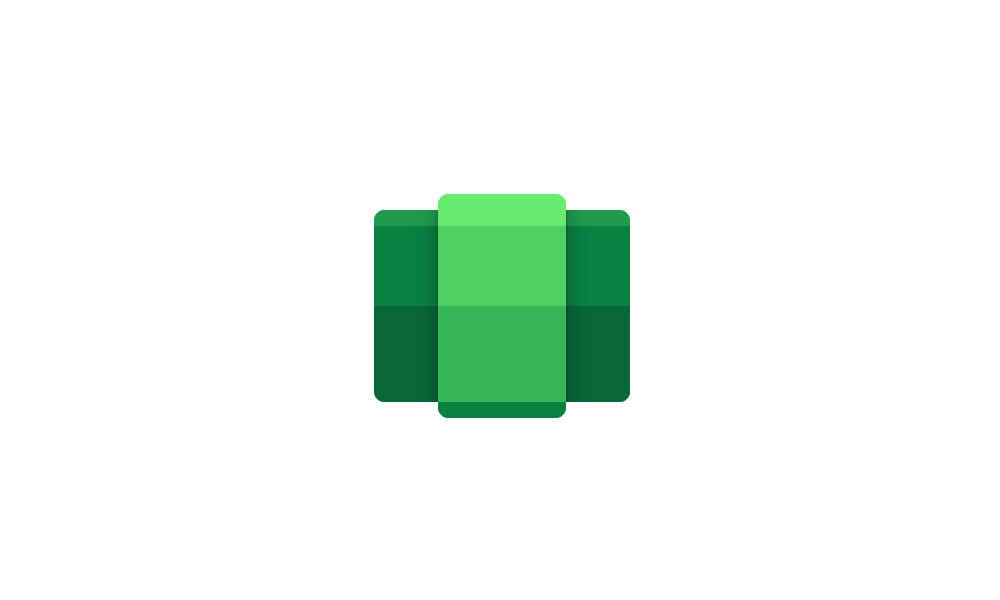
Install Windows Subsystem for Android (WSA) in Windows 11 Tutorial
This tutorial will show you how to install Windows Subsystem for Android (WSA) feature in Windows 11. Windows Subsystem for Android (WSA) enables your Windows 11 device to run Android apps available from the Amazon Appstore. Windows Subsystem for Android is only available in countries and...
 www.elevenforum.com
www.elevenforum.com

Uninstall Windows Subsystem for Android (WSA) in Windows 11 Tutorial
This tutorial will show you how to uninstall Windows Subsystem for Android (WSA) for your account in Windows 11. Windows Subsystem for Android (WSA) enables your Windows 11 device to run Android apps available from the Amazon Appstore. Windows Subsystem for Android is only available in...
 www.elevenforum.com
www.elevenforum.com
Attachments
Last edited: