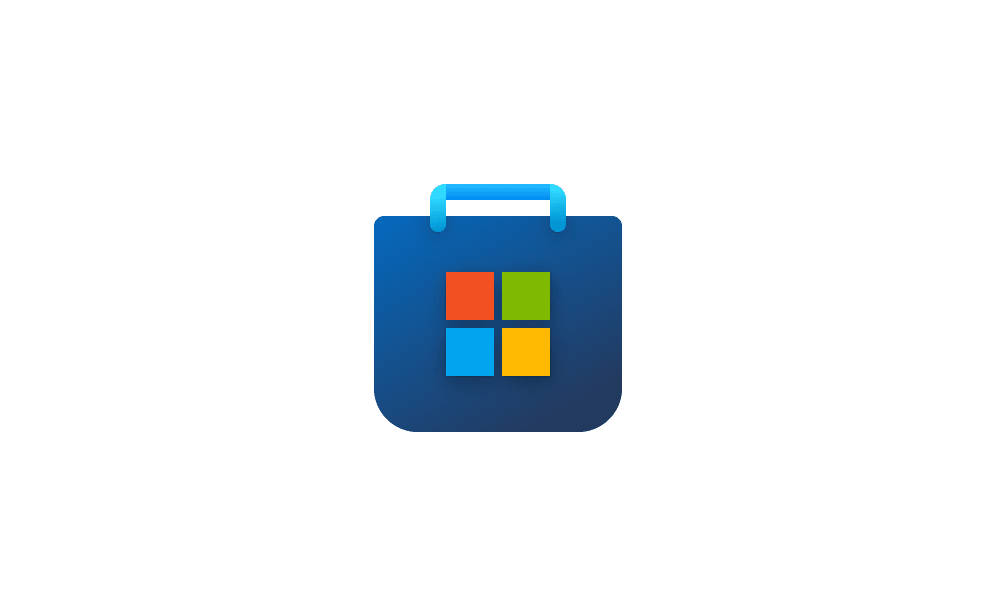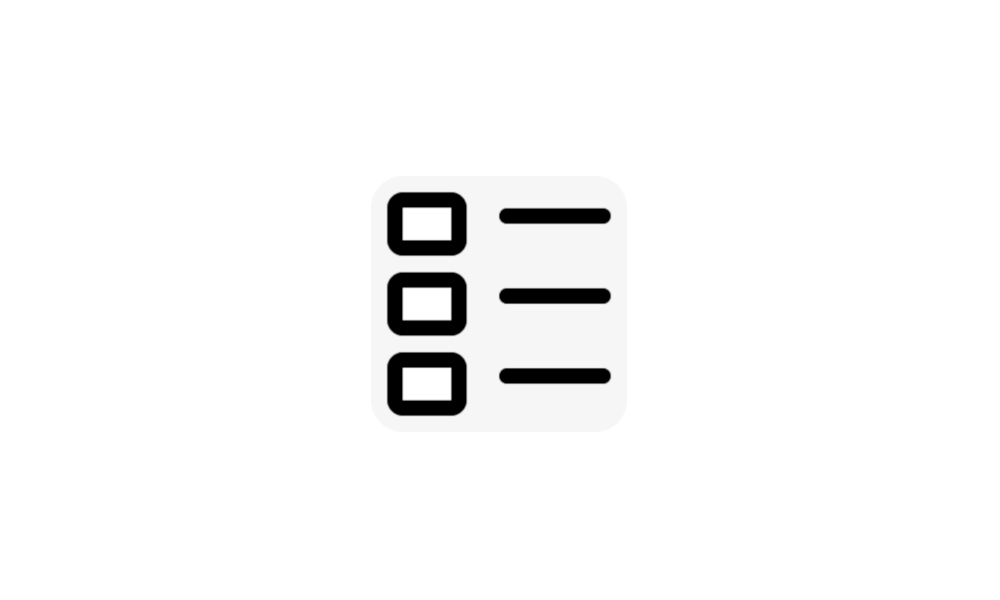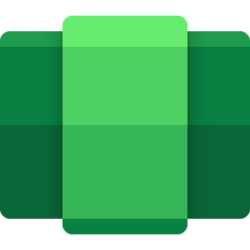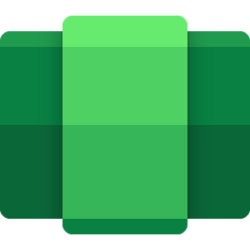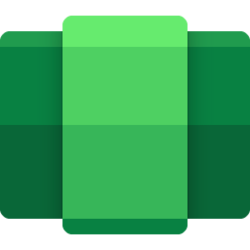Windows Blogs:
We’ve shipped an update for Windows Subsystem for Android™ on Windows 11 to all Windows Insider channels. This update (2304.40000.5.0) will add package verification, improved reliability and AppLink support.
What’s New
- Package verification for apps on WSA: Android apps are scanned using anti-virus software installed on Windows prior to app installation.

Enable or Disable Block Installation of Malicious Apps for WSA in Windows 11
This tutorial will show you how to turn on or off if Windows Subsystem for Android (WSA) will block installation of apps identified as a threat by your antivirus software for your account in Windows 11. Windows Subsystem for Android (WSA) enables your Windows 11 device to run Android apps... www.elevenforum.com
www.elevenforum.com
- Ability for users to configure how much memory to assign to Android

Change Memory Allocation for Windows Subsystem for Android (WSA) in Windows 11
This tutorial will show you how to change how much system memory to allocate to Windows Subsystem for Android (WSA) for your account in Windows 11. Windows Subsystem for Android (WSA) enables your Windows 11 device to run Android apps available from the Amazon Appstore. Starting with Windows... www.elevenforum.com
www.elevenforum.com
- Android apps will be launched when a user opens the supported app link from any app (Android AppLink support)
- Linux kernel updated to 5.15.94
- WSA reliability and performance improvements
Giving feedback
If you are having issues with Windows Subsystem for Android™ – please file feedback via Feedback Hub under Apps > Windows Subsystem for Android™. For more information about troubleshooting and submitting feedback: Troubleshooting and FAQ for mobile apps on Windows. If you’re a developer, please give feedback at our Github site.Thanks,
Windows Subsystem for Android™ Team
Source:

Update to Windows Subsystem for Android™ on Windows 11 (May 2023)
We've shipped an update for Windows Subsystem for Android™ on Windows 11 to all Windows Insider channels. This update (2304.40000.5.0) will add package verification, improved reliability and AppLink support. What’s New
See also:

Install Windows Subsystem for Android (WSA) in Windows 11
This tutorial will show you how to install Windows Subsystem for Android (WSA) feature in Windows 11. Windows Subsystem for Android (WSA) enables your Windows 11 device to run Android apps available from the Amazon Appstore. Windows Subsystem for Android is only available in countries and...
 www.elevenforum.com
www.elevenforum.com

Uninstall Windows Subsystem for Android (WSA) in Windows 11
This tutorial will show you how to uninstall Windows Subsystem for Android (WSA) for your account in Windows 11. Windows Subsystem for Android (WSA) enables your Windows 11 device to run Android apps available from the Amazon Appstore. Windows Subsystem for Android is only available in...
 www.elevenforum.com
www.elevenforum.com
Last edited: