- Fix a potential hang in wslservice.exe when launching a new session
- Make the /tmp/.X11-unix bind mount point read-only to prevent the socket from being deleted
- Don't fail to start if cgroup mounts fail [GH 8981]
- Add E_FAIL and E_UNEXPECTED to common error strings
Source:
Release 1.0.1 · microsoft/WSL
Fix a potential hang in wslservice.exe when launching a new session Make the /tmp/.X11-unix bind mount point read-only to prevent the socket from being deleted Don't fail to start if cgroup mounts ...
Windows Subsystem for Linux - Microsoft Apps
Windows Subsystem for Linux (WSL) lets developers run a GNU/Linux environment -- including most command-line tools, utilities, and applications -- directly on Windows, unmodified, without the overhead of a traditional virtual machine or dual boot setup. Installing WSL through the store will...
apps.microsoft.com
See also:
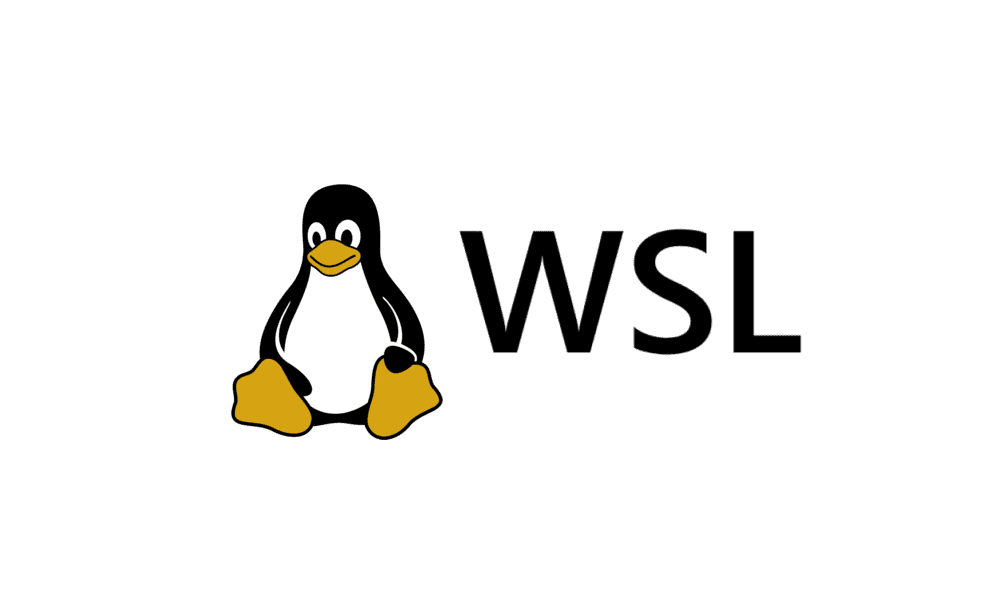
Install Windows Subsystem for Linux (WSL) in Windows 11
This tutorial will show you how to install the Windows Subsystem for Linux (WSL) feature in Windows 10 and Windows 11. The Windows Subsystem for Linux lets developers run a GNU/Linux environment -- including most command-line tools, utilities, and applications -- directly on Windows...
 www.elevenforum.com
www.elevenforum.com










