My Computer
System One
-
- OS
- Windows 11 23H2
- Computer type
- Laptop
- Manufacturer/Model
- Dell XPS 13 9360
- CPU
- Intel(R) Core(TM) i7-7500U CPU @ 2.70GHz
- Memory
- 8 GB
Follow along with the video below to see how to install our site as a web app on your home screen.
Note: This feature may not be available in some browsers.
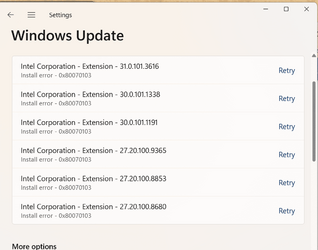
 www.elevenforum.com
www.elevenforum.com
Nope, the one time my wushowhide did find and list them it failed when trying to hide them. Couldn't get it to list them again after that.Seems some old drivers have been sent out? One of mine that fails today is Intel 30.0.101.1218, which is a Graphics Control Panel update first issued on 23rd December 2021.
Also, wushowhide doesn't find them to hide.
That worked briefly for some of us but they eventually reappeared.Thanks cool59 - that worked for me.
(after the restart the list of bad updates was still there but I hit "pause for 1 week" and then "check for updates" and they all disappeared)
That worked briefly for some of us but they eventually reappeared.
Yup, I did that yesterday and it was fixed for about ten minutesAs posted on another thread, try running the Windows Update Troubleshooter - settings/system/troubleshoot/other trouble shooters.
Then go into Windows Update, select pause for one week just for a few seconds. Checking for updates should then run again and remove them. It did for me.
This is what happened to me yesterday. My machine just stopped showing the update.Sign of hope here, my 1255 build machine just stopped showing the outdated drivers on Windows Update.
I spoke too soon. It stopped all day yesterday and just started with A-Volute - Extension - 1.1.32.62690.This is what happened to me yesterday. My machine just stopped showing the update.
Well that's pretty maddeningI spoke too soon. It stopped all day yesterday and just started with A-Volute - Extension - 1.1.32.62690.











