- Local time
- 7:08 AM
- Posts
- 5,153
- Location
- Hafnarfjörður IS
- OS
- Windows XP,10,11 Linux (Fedora 42&43 pre-release,Arch Linux)
Hi folks
Clean install of insider build 22623.1020 from ISO worked perfectly.
However trying to do an update from build 22621.900 I get the following error :
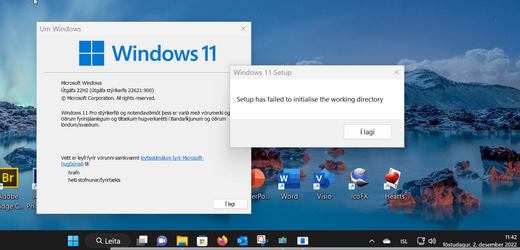
Now I'm getting totally confused as to what builds can be updated, what are current and what are in the various available builds. I can't believe how Ms has made this such a real dogs dinner (and that's being hard on the poor canines).
Incidently build 22621.900 reports "Up to date" from Windows update
What we need is a spreadsheet with current builds which are updateable to the latest available version of each. Otherwise this is becoming an unmanageable project even with a load of VM's.
I don't want to keep re-installing Windows from scratch over and over again. My arch linux system just updates on a daily basis or whenever with just a single command pacman -Syu and even if there's a new kernel it updates in seconds !!!!
I know there are test and alpha builds and so I'm not afraid of getting the odd defect or so - but the current mess is just bonkers.
There seem 3 main streams -- 22000, 226XX, and 25252 with a load of builds within those. But what goes with what ????
Cheers
jimbo
Clean install of insider build 22623.1020 from ISO worked perfectly.
However trying to do an update from build 22621.900 I get the following error :
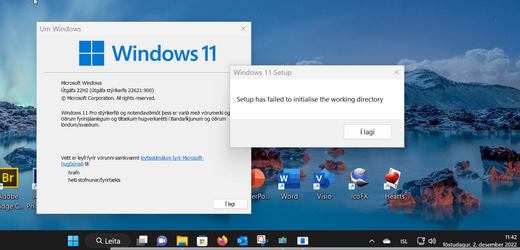
Now I'm getting totally confused as to what builds can be updated, what are current and what are in the various available builds. I can't believe how Ms has made this such a real dogs dinner (and that's being hard on the poor canines).
Incidently build 22621.900 reports "Up to date" from Windows update
What we need is a spreadsheet with current builds which are updateable to the latest available version of each. Otherwise this is becoming an unmanageable project even with a load of VM's.
I don't want to keep re-installing Windows from scratch over and over again. My arch linux system just updates on a daily basis or whenever with just a single command pacman -Syu and even if there's a new kernel it updates in seconds !!!!
I know there are test and alpha builds and so I'm not afraid of getting the odd defect or so - but the current mess is just bonkers.
There seem 3 main streams -- 22000, 226XX, and 25252 with a load of builds within those. But what goes with what ????
Cheers
jimbo
My Computer
System One
-
- OS
- Windows XP,10,11 Linux (Fedora 42&43 pre-release,Arch Linux)
- Computer type
- PC/Desktop
- CPU
- 2 X Intel i7
- Screen Resolution
- 4KUHD X 2





