hi, when using chrome, my credit card details are saved in chromes manager. when i try and fill the details on webpages chrome + windows spits out an error to insert my USB security. apparently, it is some kind of special USB flash drive that I don't have and would know if I did. I never set it up but find my movements around windows 11 hampered because it's missing. I tried setting up security on my iPhone through chrome but it didn't remove the windows security. I'm 100% certain I've never enabled this and don't have any idea how to disable it.
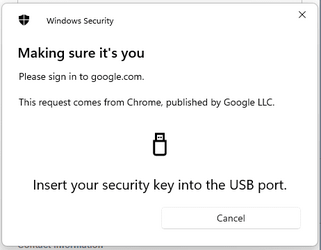
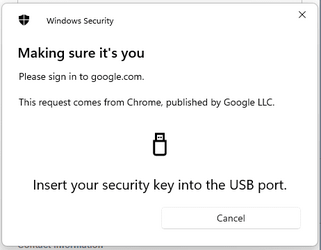
- Windows Build/Version
- Windows 11 22H2
My Computer
System One
-
- OS
- Windows 11
- Computer type
- PC/Desktop
- Manufacturer/Model
- Self Built
- CPU
- Intel Core i5 13600K 14 Core LGA 1700 3.5GHz Unlocked
- Motherboard
- Gigabyte Z790 AORUS ELITE AX LGA 1700 ATX Motherboard
- Memory
- G.Skill Trident Z5 RGB 32GB (2x 16GB) DDR5 5600MHz CL36 Desktop Memory - Black
- Graphics Card(s)
- Sapphire PURE Radeon RX 7800 XT 16GB GDDR6 Graphics Card
- Sound Card
- Onboard
- Monitor(s) Displays
- 5 wish SNS SHARE 27GP850-B COPY MODEL NAME 27'' UltraGear QHD Nano IPS 1ms 165Hz HDR Monitor with G-SYNC® Compatibility
- Screen Resolution
- 1440P
- Hard Drives
- 1 NVMe 4.0 Samsung Pro 990
1 NVMe 3.0 Uncertain of brand
1 NVMe 3.0 1tb Samsung Pro 980
- PSU
- Seasonic SSR-850fm-focus-80-plus-gold-850w-psu-gm-850-oneseasonic?
- Case
- Lian-Li O11 Dynamic EVO Tempered Glass RGB E-ATX Mid-Tower Case - Pure White
- Cooling
- NZXT Kraken X73 360mm RGB AIO Liquid CPU Cooler - White
- Keyboard
- glorious GMMK2 Fullsize 96%
- Mouse
- glorious Model -D Wireless
- Internet Speed
- 250Mbps/20Mbps HFC
- Browser
- Chrome
- Antivirus
- Windows Defender

















