- Local time
- 2:18 AM
- Posts
- 5,106
- Location
- Hafnarfjörður IS
- OS
- Windows XP,10,11 Linux (Fedora 42&43 pre-release,Arch Linux)
Hi folks
For those using a Linux HOST and installing Windows 11 as a VM using KVM/QEMU -- specify for the CPU - HYPERVISOR DEFAULT, rather than pass thru or copy from Host. It's far more efficient on laptops and less powerful machines. Also install the "Virtio utilities" -- these act like vmware tools or vbox additions and improve video / audio / mouse experience etc. Get the virtio iso from the Fedora / Red Hat site, now owned by IBM so maintenance of the package is pretty good. Install also package swtpm for the virtiual TPM emulator - set to V2 -- no need to start it etc in the host or even configure it.
You can also set number of threads and vCPU's manually to get even better performance.
a 4GB VM works fine -- enable the shared memory too.
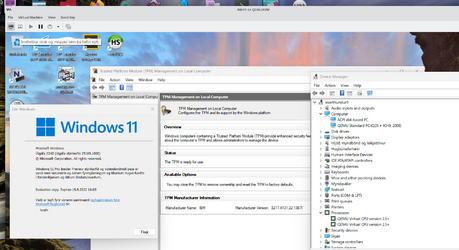
Note also that the VM image can be restored directly to a PHYSICAL: machine - you might not even need to install the bootloader. Windows will update prettywell all the drivers it needs these days unless your machine is really brand spanking new with very eseoteric hardware.
If using a Windows Server version as a VM 2GB RAM is more than enough too. !!
When applying updates / windows new builds I always do it this way before copying the image to a real machine -- far less hassle and if the system won't install properly as a VM I haven't hosed up a running Windows machine.
Cheers
jimbo
For those using a Linux HOST and installing Windows 11 as a VM using KVM/QEMU -- specify for the CPU - HYPERVISOR DEFAULT, rather than pass thru or copy from Host. It's far more efficient on laptops and less powerful machines. Also install the "Virtio utilities" -- these act like vmware tools or vbox additions and improve video / audio / mouse experience etc. Get the virtio iso from the Fedora / Red Hat site, now owned by IBM so maintenance of the package is pretty good. Install also package swtpm for the virtiual TPM emulator - set to V2 -- no need to start it etc in the host or even configure it.
You can also set number of threads and vCPU's manually to get even better performance.
a 4GB VM works fine -- enable the shared memory too.
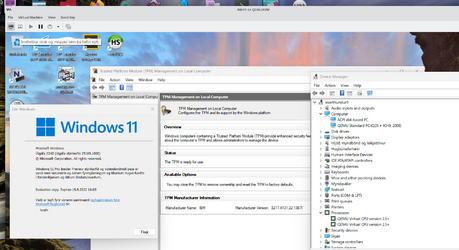
Note also that the VM image can be restored directly to a PHYSICAL: machine - you might not even need to install the bootloader. Windows will update prettywell all the drivers it needs these days unless your machine is really brand spanking new with very eseoteric hardware.
If using a Windows Server version as a VM 2GB RAM is more than enough too. !!
When applying updates / windows new builds I always do it this way before copying the image to a real machine -- far less hassle and if the system won't install properly as a VM I haven't hosed up a running Windows machine.
Cheers
jimbo
Last edited:
My Computer
System One
-
- OS
- Windows XP,10,11 Linux (Fedora 42&43 pre-release,Arch Linux)
- Computer type
- PC/Desktop
- CPU
- 2 X Intel i7
- Screen Resolution
- 4KUHD X 2





