- Local time
- 5:17 AM
- Posts
- 72
- OS
- Windows 11
I am trying to set Windows Media Player to be the default .mov player in Adobe Bridge 2023.
To do so, I need access to C:\Program Files\WindowsApps
First problem: "You don't currently have permission to access this folder."
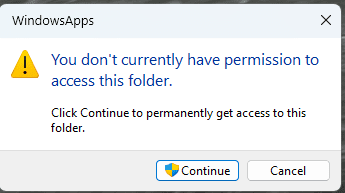
I click "Continue" and come to the next problem. "You have been denied permission to access this folder." Click on the security tab.

I get the next message:

I click on "Advanced."
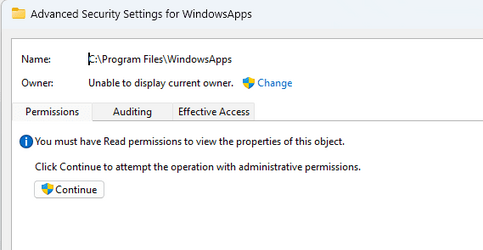
It looks to me like I do have access:

Then it tells me that something is corrupt:

How do I delete what needs to be deleted and create a new one?
Summary:
Bridge 13.03.693 can't open WindowsApps folder and thus can't select Windows Media Player as a default viewing app for .mov files.
Windows v 22H2 build 22621.2428
Thanks!
To do so, I need access to C:\Program Files\WindowsApps
First problem: "You don't currently have permission to access this folder."
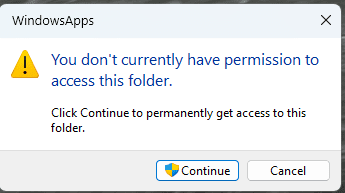
I click "Continue" and come to the next problem. "You have been denied permission to access this folder." Click on the security tab.

I get the next message:

I click on "Advanced."
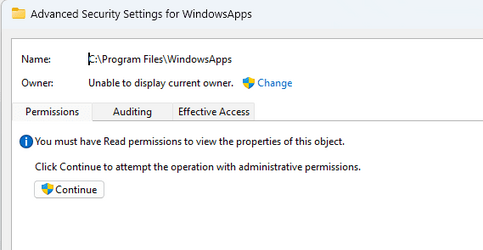
It looks to me like I do have access:

Then it tells me that something is corrupt:

How do I delete what needs to be deleted and create a new one?
Summary:
Bridge 13.03.693 can't open WindowsApps folder and thus can't select Windows Media Player as a default viewing app for .mov files.
Windows v 22H2 build 22621.2428
Thanks!
My Computer
System One
-
- OS
- Windows 11
- Computer type
- PC/Desktop
- Manufacturer/Model
- Del XPS 8940
- CPU
- Intel 7-10700
- Motherboard
- Dell 0KV3RP
- Memory
- 16gb
- Keyboard
- Microsoft Natural Ergonomic Keyboard 4000
- Mouse
- Kensington Expert Mouse KB64325







