- Local time
- 3:28 AM
- Posts
- 5,162
- Location
- Hafnarfjörður IS
- OS
- Windows XP,10,11 Linux (Fedora 42&43 pre-release,Arch Linux)
Hi folks
after loads of messing about and failed attempts I've finally got a decent (repeatable on boot) working GNOME Desktop with DEBIAN rel 11. I couldn't get GUI connection from Windows via VNC so I installed XRDP on the Debian system and used RDP to port 3389. Then connect with the logon screen as shown in 2nd image.
My impression is that once connected and booted it performs quicker than an equivalent VM on HYPER-V (which itself is no mean slouch)
The Debian distro (one from the Ms store) seems to work best for getting a full desktop.
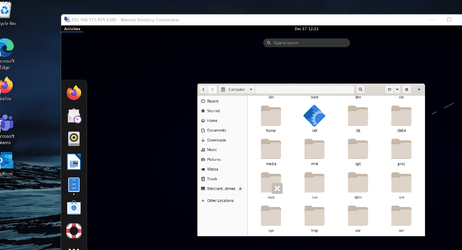
in the rdp session once the WSL computer is reached select xvnc from the dropdown - and its fine --- I'm investigating why I can't go from vnc client on windows to tigervnc on the WSL directly but that's for another time
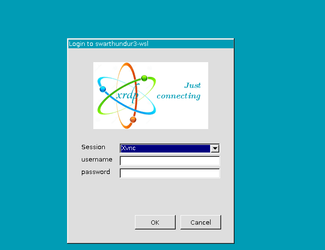
Konqueror Browser (from KDE) running : BBC website

chamged the background as well from the bland black with debian symbol too.
Happy with Debian and WSL2 today !!!!!!!!
Beer time again folks
Don't forget on subsequent boots of the wsl you need to type source ~/.bashrc and then genie -l (the current script allows a little while before loading - the system is OK but ignore kernel modules not loaded -- remember its an Ms kernel !!) then the rdp connection will work fine.
Will try and automate those 2 commands, use another GUI for desktop and try and use vnc for connection rather than rdp from windows.
This is all working from latest preview release of W11 (insider build) and Debian 11 from the Ms store --- Ubunti was a total fail -- it installed OK but wouldn't give me any GUI after a reboot. !! Debian is "repeatable". (actually not a bad distro either).
Cheers
jimbo
after loads of messing about and failed attempts I've finally got a decent (repeatable on boot) working GNOME Desktop with DEBIAN rel 11. I couldn't get GUI connection from Windows via VNC so I installed XRDP on the Debian system and used RDP to port 3389. Then connect with the logon screen as shown in 2nd image.
My impression is that once connected and booted it performs quicker than an equivalent VM on HYPER-V (which itself is no mean slouch)
The Debian distro (one from the Ms store) seems to work best for getting a full desktop.
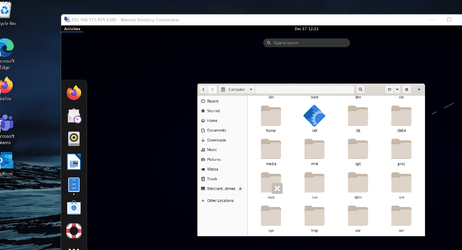
in the rdp session once the WSL computer is reached select xvnc from the dropdown - and its fine --- I'm investigating why I can't go from vnc client on windows to tigervnc on the WSL directly but that's for another time
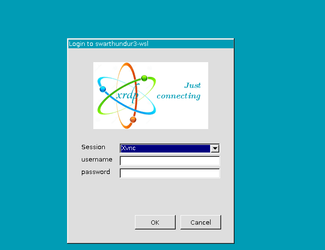
Konqueror Browser (from KDE) running : BBC website

chamged the background as well from the bland black with debian symbol too.
Happy with Debian and WSL2 today !!!!!!!!
Beer time again folks
Don't forget on subsequent boots of the wsl you need to type source ~/.bashrc and then genie -l (the current script allows a little while before loading - the system is OK but ignore kernel modules not loaded -- remember its an Ms kernel !!) then the rdp connection will work fine.
Will try and automate those 2 commands, use another GUI for desktop and try and use vnc for connection rather than rdp from windows.
This is all working from latest preview release of W11 (insider build) and Debian 11 from the Ms store --- Ubunti was a total fail -- it installed OK but wouldn't give me any GUI after a reboot. !! Debian is "repeatable". (actually not a bad distro either).
Cheers
jimbo
Last edited:
My Computer
System One
-
- OS
- Windows XP,10,11 Linux (Fedora 42&43 pre-release,Arch Linux)
- Computer type
- PC/Desktop
- CPU
- 2 X Intel i7
- Screen Resolution
- 4KUHD X 2





