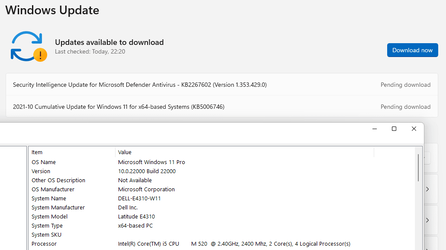As well as my supported machines I have an i5 4th gen laptop that I dual boot W10 and W11 dev (latest build) Today the W10 received it's security updates but the below screenshot is what I'm getting on W11. Just checked one of my supported machines and it updates fine, this is what I get on the unsupported one: Anyone else seeing this on old machines?
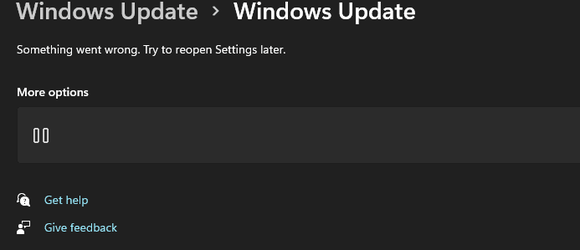
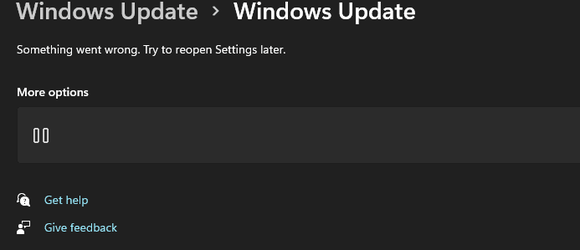
My Computer
System One
-
- OS
- Windows 11 Pro Beta, 11 Dev, W11 Canary
- Computer type
- Laptop
- Manufacturer/Model
- Dell Alienware M15 Ryzen Edition R6
- CPU
- AMD Ryzen™ 9 5900HX
- Memory
- 32GB
- Graphics Card(s)
- NVIDIA® GeForce RTX™ 3070 8GB GDDR6
- Hard Drives
- 1 x Samsung 980 Pro 1TB
1 x Samsung 970 Evo Plus 1TB