Hi to everyone!
since few days ago i have an Alienware x17 r2 : Windows 11 updated till last available update (i also updated the notebook with the last bios available) and obviously i tried dell support assist and Intel Driver & Support Assistant
but no success...and now i reset the pc but again no success.
here it is my situation :
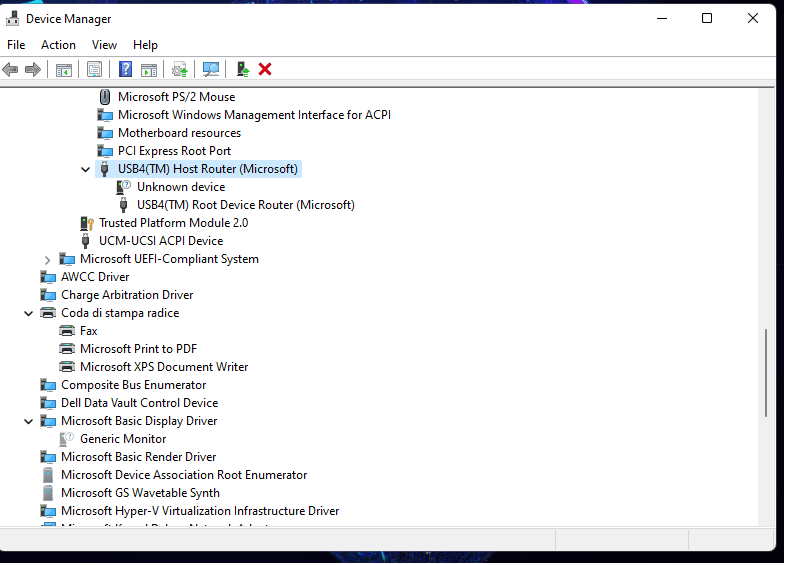
where the driver that is missing or corrupted is this:
Usb4DeviceRouter.sys.
where you can read about it here(just write "usb4 microsoft documents" on google),then:
- choose the first result
- and then click on the voice "Introduction to the USB4 connection manager in Windows" on the left tree
i could find some files for downloading here here :
- Search Results
but the last version of windows that i have for files is Win10 and the files folders are quite different from what i find by searching the file on Win11 home (in my pc just 4 folders with the file inside and the files has different dimension)...so...mmm...should i contact intel too?...(that i am already doing...but i think/feel that the solution is more obvious that i think.,...double-mmm
Then if you have a thunderbolt 4 port could you please check on your system and tell me what is your situation?
(Please go on device manager/view : here check "show hidden devices" and also "devices by connection and go to check in the usb4 zone under "Pci express root port". )
consider that i attached an usb 3.0 (cport) and an external box thunderbolt 3 (with a samsung 970 pro) and the usb hub works perfectly and the external box as recognized immediately but...i did not try to inizialize the hdisk and just launch a crustal mark...mmm...
* about Power Plan
should i have more peripherals available/visible?...like for example usb ports.... again my situation:
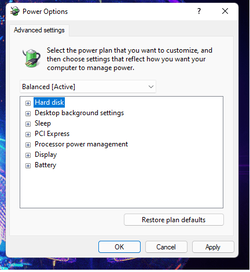
Could you check your power plan and show me your situation and tell me if there is some trick that i am missing to make it "full version" like the other that i see on internet/videos and so on?
really,thanks in advance!
since few days ago i have an Alienware x17 r2 : Windows 11 updated till last available update (i also updated the notebook with the last bios available) and obviously i tried dell support assist and Intel Driver & Support Assistant
but no success...and now i reset the pc but again no success.
here it is my situation :
where the driver that is missing or corrupted is this:
Usb4DeviceRouter.sys.
where you can read about it here(just write "usb4 microsoft documents" on google),then:
- choose the first result
- and then click on the voice "Introduction to the USB4 connection manager in Windows" on the left tree
i could find some files for downloading here here :
- Search Results
but the last version of windows that i have for files is Win10 and the files folders are quite different from what i find by searching the file on Win11 home (in my pc just 4 folders with the file inside and the files has different dimension)...so...mmm...should i contact intel too?...(that i am already doing...but i think/feel that the solution is more obvious that i think.,...double-mmm
Then if you have a thunderbolt 4 port could you please check on your system and tell me what is your situation?
(Please go on device manager/view : here check "show hidden devices" and also "devices by connection and go to check in the usb4 zone under "Pci express root port". )
consider that i attached an usb 3.0 (cport) and an external box thunderbolt 3 (with a samsung 970 pro) and the usb hub works perfectly and the external box as recognized immediately but...i did not try to inizialize the hdisk and just launch a crustal mark...mmm...
* about Power Plan
should i have more peripherals available/visible?...like for example usb ports.... again my situation:
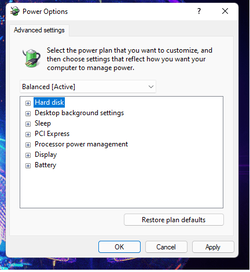
Could you check your power plan and show me your situation and tell me if there is some trick that i am missing to make it "full version" like the other that i see on internet/videos and so on?
really,thanks in advance!
- Windows Build/Version
- windows 10 home 21H2 build 22000.556
Last edited:
My Computer
System One
-
- OS
- WIndows 11 home 10.0.22000
- Computer type
- Laptop
- Manufacturer/Model
- Dell Alienware x17 R2

















