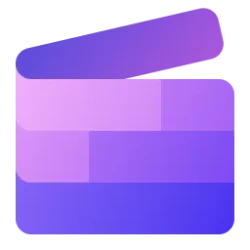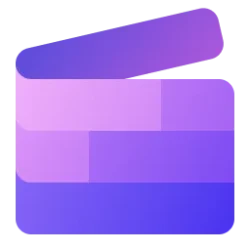Microsoft 365 Insider Blog:
Hi, Microsoft 365 Insiders! I’m Anastasia Passaris, a Senior Product Marketing Manager on the Clipchamp team. I’m excited to share a new feature in Microsoft Clipchamp that allows you to edit videos by deleting parts of the transcript.
Trim a video by editing the transcript in Clipchamp
In Microsoft Clipchamp, you can have AI generate a transcript for dialogue in your videos – and now you can use that transcript to trim the video by deleting unwanted parts directly from the text. This new capability can be a quicker and easier alternative to editing via the timeline, especially for videos that have a lot of dialogue, such as:- Meeting recordings: You can quickly remove off-topic discussions or technical issues before sharing the recording with participants.
- Webinars and presentations: You can tighten your delivery of information by cutting filler words or trimming lengthy Q&A sessions.
- Podcasts: You can edit out mistakes or cut down long discussions without spending hours scrubbing through footage.
How it works
- Open a new or existing video project in Clipchamp that contains spoken dialogue.
- Select the Transcript tab from the panel on the right-hand side of the editor.
- Select Generate transcript to start the transcription process.
- Highlight any text in the transcript that you’d like to remove, then select Delete. This will remove that portion of the video from the timeline.

Availability
The new transcript-based editing feature will be rolling out to Clipchamp for work users from June 2025, and rolling out to personal users soon.Feedback
We’d love to hear from you! Work users can let us know what they think by using the Submit feedback button in the editor, and Personal users can submit feedback here.More information
For more information on the difference between Clipchamp for work and personal accounts, please visit our support page. Source:

Trim a video by editing the transcript in Clipchamp
You can now edit and delete parts of your videos in Microsoft Clipchamp by deleting text in the transcript.