Microsoft 365 Insider Blog:
Hi, Microsoft 365 Insiders! We’re excited to share that you can now opt in and out of receiving notifications for a post in a channel.
Turn notifications on or off for a post in a channel in Microsoft Teams
Notifications for posts in a channel within Microsoft Teams serve several purposes:- Real-time updates: Be alerted when someone posts a message and receive timely updates.
- Visibility: Stay informed about ongoing discussions and activities within the channel, and quickly identify relevant content without manually checking the channel.
- Collaboration: Keep everyone engaged and apprised on what’s going on.
How it works
Select the three-dot menu in the top right of a post , and then select Turn off notifications or Turn on notifications based on your preference.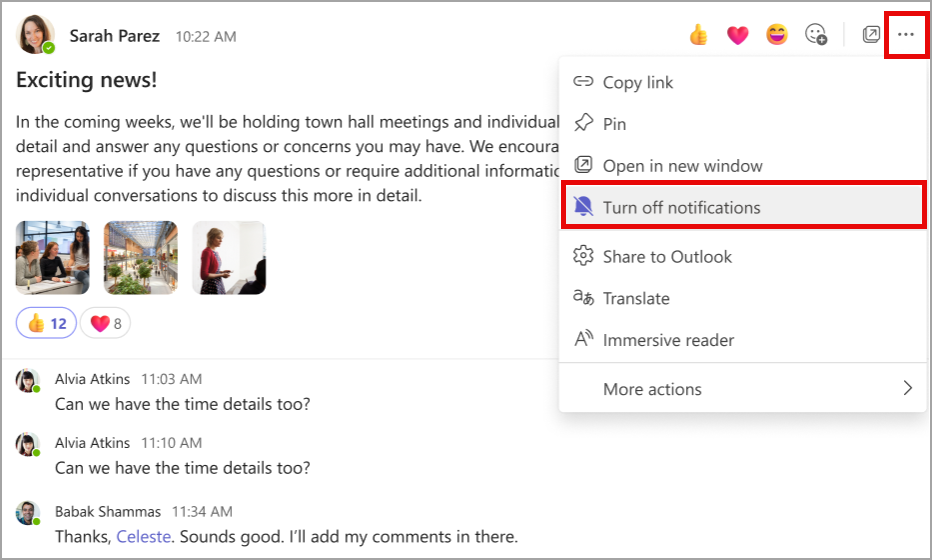
Availability
To use these new features, you must be a member of the Teams Public Preview or Microsoft 365 Targeted release and use the new Teams client for Windows or macOS. Other meeting participants aren’t required to be members of the Teams Public Preview.To enable your Teams client for the Public Preview, IT administrators must enable Show preview features in their update policy. Learn more
For Targeted release, global admins can go to the Microsoft 365 admin center and give access to a select set of individuals or the entire organization. Learn more
Feedback
We want to hear from you! Select Settings and more > Help in the top right corner of the Teams app, and then select either Give feedback or Suggest a feature to share your thoughts about this feature. Source:

Turn notifications on or off for a post in a channel in Microsoft Teams
Opt in and out of receiving notifications for a post in a channel and increase your productivity by focusing on the ones that matter to you!










