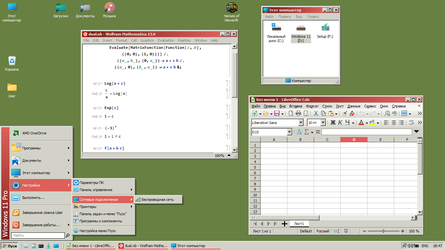I was reading an article on the things that people that help the elderly (be it parents, relatives, friends, or anyone else) can do to keep their computers in good running shape (like check updates, storage, backups, etc.). All basic things. But one of the things that was recommended was that Windows 11 should not be suggested and installed and just keep them on whatever OS they are on at this time. Windows 11 has been running very well on my pc. So I am not sure I agree completely with that suggestion.
Anyway, right away I thought about all you pro's on this forum who have had extensive experience with Windows 11 by now. What would you recommend if someone like that asked your for help, specifically whether they should try Windows 11 or not? Do you feel comfortable enough with the OS to recommended to this group if asked, or not.
Anyway, right away I thought about all you pro's on this forum who have had extensive experience with Windows 11 by now. What would you recommend if someone like that asked your for help, specifically whether they should try Windows 11 or not? Do you feel comfortable enough with the OS to recommended to this group if asked, or not.
My Computer
System One
-
- OS
- Windows 11/Linux Mint
- Computer type
- PC/Desktop
- Manufacturer/Model
- Dell Optiplex 960
- CPU
- Intel Core 2 Duo CPU E8400 @ 3.00 GHz x 2
- Memory
- 8 GB
- Graphics Card(s)
- Intel 4 Series Chipset Integrated Graphics Controller
- Monitor(s) Displays
- HP x22LED
- Hard Drives
- Crucial 250 GB SSD, HD 1Tb