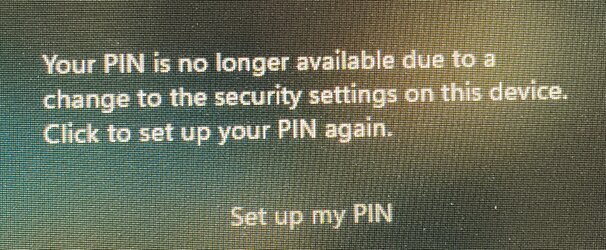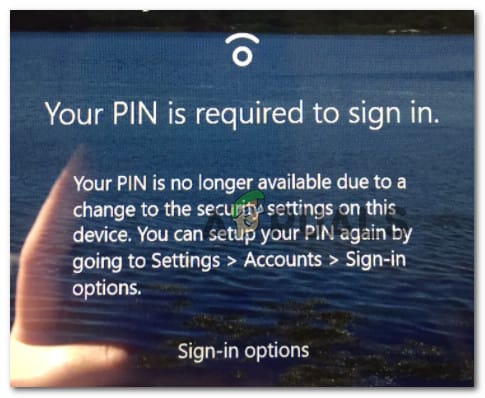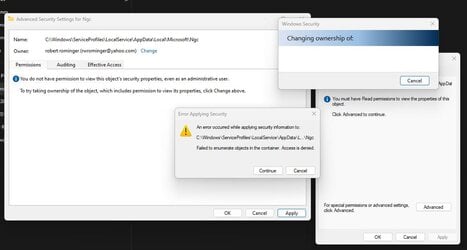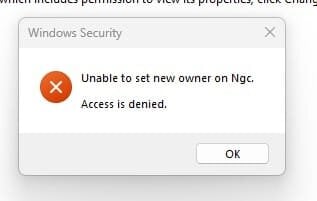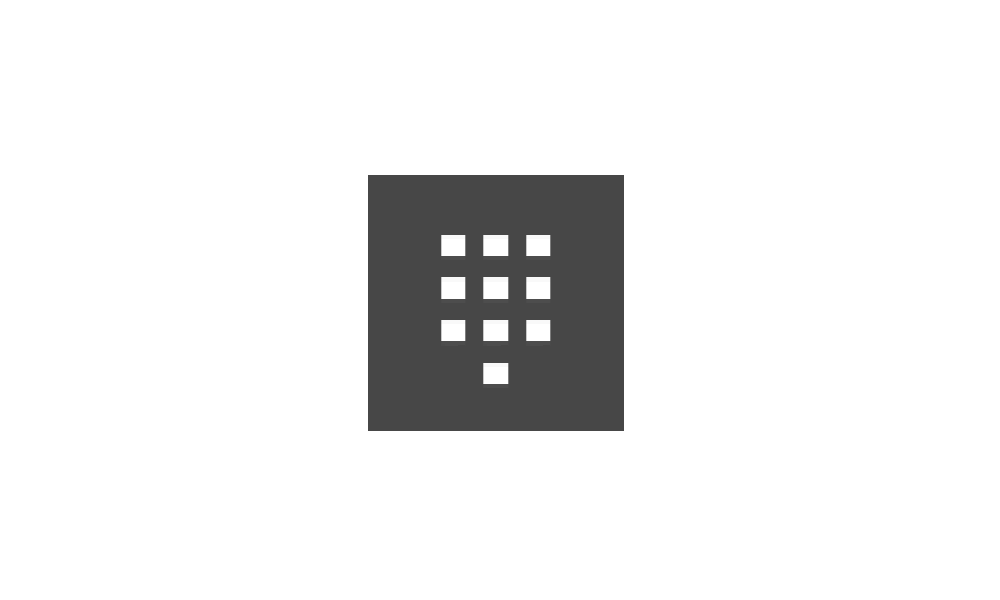I can not get into Windows 11 unless I log in as Administrator. On the opening screen this message appears: "Your PIN is no longer available due to a change to the security settings on this device. Click to set up your PIN again."
I assume a recent Windows update has changed or corrupted something. I tried getting into the NGC folder, but it says I don't have permissions to do that.
How do I fix this?
please see the pic
I assume a recent Windows update has changed or corrupted something. I tried getting into the NGC folder, but it says I don't have permissions to do that.
How do I fix this?
please see the pic
Attachments
My Computer
System One
-
- OS
- Windows 11
- Computer type
- PC/Desktop
- Manufacturer/Model
- HP/Pavillion TP01-0070 US
- CPU
- Intel(R) Core(TM) i7-9700 CPU@3.00GHz 3.00GHz
- Memory
- 16 GB
- Other Info
- Windows 11 Home 22H2 22621.1105