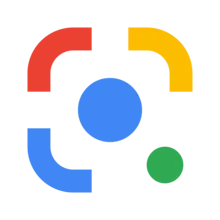Google Support:
Hey everyone!
We’re excited to begin rolling out a new beta that brings the magic of Google Lens to YouTube Shorts. In the coming weeks you’ll be able to use Lens to search what you see while watching Shorts. For example, if you’re watching a Short filmed in a location that you want to visit, you can select a landmark to identify it, and learn more about the destination’s culture and history!
To try this new functionality out:
- Go to the YouTube mobile app, then open the Shorts player by either tapping the Shorts tab or a Short you see on Home
- Pause the Short by tapping on the screen
- Select “Lens” in the top menu then draw, highlight, or tap on anything you’re watching to search via Google Lens
- You’ll see visual matches and search results overlaid on the Short (and from there you can easily quickly jump back into the content you were watching)
During the beta phase of Lens in Shorts, you won’t see ads shown in the search results. Also, the Lens experience isn’t available for Shorts with YouTube Shopping affiliate links or with paid product promotions.
We’re starting to roll out the beta to all viewers this week so subscribe to this post to stay up to date on roll out details and more updates on the Google Lens experience!
- Rob, TeamYouTube
YouTube Shorts
Source: