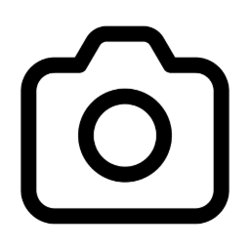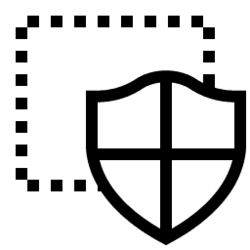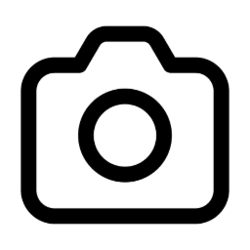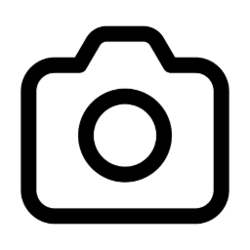Navigation
Install the app
How to install the app on iOS
Follow along with the video below to see how to install our site as a web app on your home screen.
Note: This feature may not be available in some browsers.
More options
You are using an out of date browser. It may not display this or other websites correctly.
You should upgrade or use an alternative browser.
You should upgrade or use an alternative browser.
camera
-
Phone Enable or Disable Use Camera from Android Mobile Devices in Windows 11
This tutorial will show you how to turn on or off the ability to use your Android phone or tablet camera in any video application for your account in Windows 11. Microsoft is gradually rolling out the ability to use your Android phone or tablet camera in any video application on your Windows 11... -
Privacy and Security Enable or Disable Apps Access to Camera in Windows 11
This tutorial will show you how to allow or deny apps access to the camera for your account or all users in Windows 11. Many apps and services request and use the camera, and Windows settings give you control over which apps can use your camera. There are three types of cameras that apps and... -
Accounts Select Preferred Hello Camera in Windows 11
This tutorial will show you how to select your preferred Hello camera for your account in Windows 11. Windows Hello is a more personal, more secure way to get instant access to your Windows 11 devices using a PIN, facial recognition, or fingerprint. You'll need to set up a PIN as part of... -
Browsers and Mail Turn On or Off Camera and Microphone Access in Application Guard for Microsoft Edge
This tutorial will show you how to turn on or off allow access to camera and microphone Application Guard for Microsoft Edge for all users in the Pro, Education, and Enterprise editions of Windows 10 and Windows 11. Microsoft Defender Application Guard opens Microsoft Edge in an isolated... -
Devices Enable or Disable Camera On/Off OSD Indicator in Windows 11
This tutorial will show you how to enable or disable the Camera on and Camera off on-screen display (OSD) indicator for all users in Windows 10 and Windows 11. NoPhysicalCameraLED indicates that there is no physical LED for the device’s camera. An example of a physical LED for a camera is the... -
Devices Enable or Disable Camera in Windows 11
This tutorial will show you how to enable and disable a camera or webcam as needed in Windows 11. In Windows, having a camera as part of your device lets you make Teams video calls, take pictures, record videos, and more. Some people worry about unknown apps, organizations, or malware using... -
Privacy and Security Clear Camera Last Accessed History in Windows 11
This tutorial will show you how to clear the camera last accessed history by apps for your account in Windows 11. If your device comes with a camera light, the light will turn on when the camera (webcam) is in use. If your system doesn’t have a camera light, you’ll get a notification to let... -
Devices Change Default Camera Settings and Studio Effects in Windows 11
This tutorial will show you how to change or reset the default brightness, contrast, and other available image settings and Studio Effects for a camera in Windows 11. Having a camera as part of your Windows device or system lets you make Skype video calls, take pictures, etc. Many apps and...