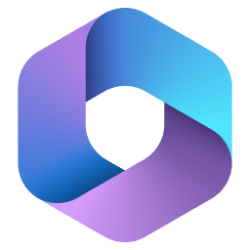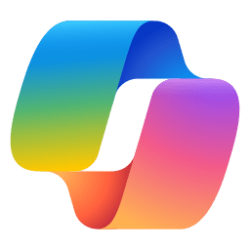Microsoft Forms Blog:
Join us in welcoming Copilot in Forms to the stage – your ultimate AI assistant for creating surveys, polls and forms. We are excited to announce that in early March, Copilot in Forms will be available for commercial customers in Microsoft Forms. Simply describe to Copilot the form you’d like to build, and a well-designed draft will be generated, making it easier than ever before! Check it out!
Generate the draft based on user input
Describe to Copilot the details of the form you wish to create, providing context, purpose, intended audience and any specific requirements. Or you can check suggested prompts by clicking "View prompts" to find options that align with your purpose. Once the information is provided, Copilot will start to generate a draft based on your instructions.
For example, you can ask Copilot to “propose a town-hall feedback survey to collect employees’ feedback on clarity of communication, relevance of topics, overall effectiveness of the town hall, and ask suggestions for future improvement”.
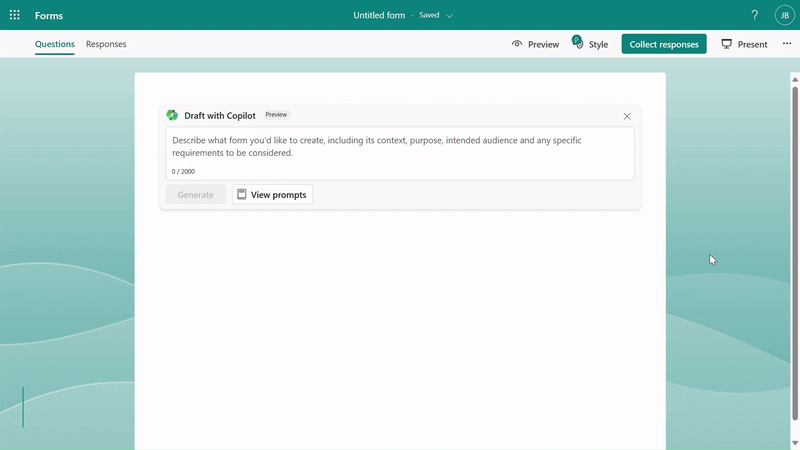
Generate the draft based on user input
Fine tune the draft
Once the draft is generated, you will have the flexibility to remove questions and refine it further by providing additional details to Copilot. For example, if there are no questions addressing certain topics you'd like to include, you can instruct Copilot to add questions related to those topics. When you get a good draft, just click “Keep it”, and Copilot will generate the form for you.
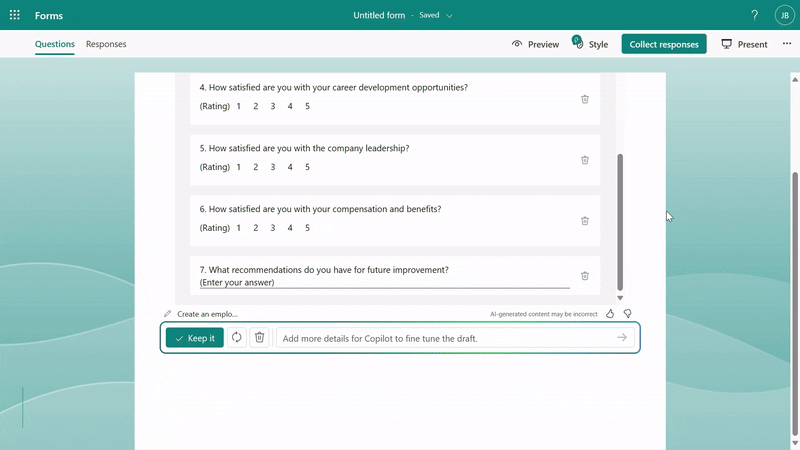
Fine tune the draft
Design suggestions based on the form’s topic
Before sending out the form, Copilot will provide suggestions for various designs that correspond to your form's topic. You can try different options and choose the one that appeals to you the most.
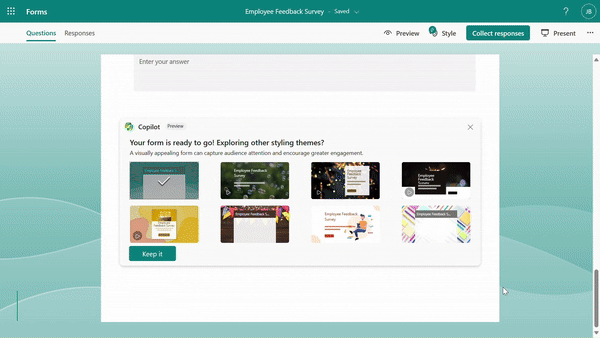
Theme suggestions based on form’s topic
Copilot in Forms is currently limited to forms functionality but stay tuned since we'll include quizzes soon! Additionally, Copilot in Forms currently supports English, Spanish, Japanese, French, German, Portuguese (Brazil), Italian and Chinese Simplified. We will add support for 17 more languages soon.
Copilot in Forms is a part of Copilot for Microsoft 365 and will initially roll out to commercial users (including Enterprise, SMB and EDU) in early March 2024. A Copilot for Microsoft 365 license is required to access Copilot in Forms. Consumer support will be available shortly and a Copilot Pro license is required. Discover more about Copilot for Microsoft 365 here.
Source:

Introducing Copilot in Forms: Redefining Your Forms Creation
Join us in welcoming Copilot in Forms to the stage – your ultimate AI assistant for creating surveys, polls and forms. We are excited to announce that in..
techcommunity.microsoft.com