Supposing that I have an incremental backup set and I do a restore to the last of the incremental chain. The restored image is fine and all is good.
Is it bad practice to then continue adding to that incremental chain from the restored image?
May years ago the complaint was that the next incremental could be as large as a full backup due to things being slightly differently positioned on the disk and so it looked like 'everything' had changed to the backup program. For curiosity I ran another incremental on my restored image and find the file size is very small... as if the restore never happened. Is it bad practice though to do this?
And just thinking aloud now... the restore was very quick... is that because of Macriums ability to only overwrite only what was different between the image and what was presently on the disk?
If so maybe it is acceptable to do add to the incremental chain.
The 1.21Gb Incremental is the one restored back to.
The 955.4Mb one is the newly created Incremental from the restored image.
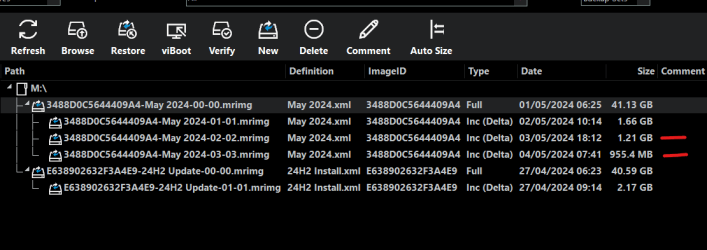
Is it bad practice to then continue adding to that incremental chain from the restored image?
May years ago the complaint was that the next incremental could be as large as a full backup due to things being slightly differently positioned on the disk and so it looked like 'everything' had changed to the backup program. For curiosity I ran another incremental on my restored image and find the file size is very small... as if the restore never happened. Is it bad practice though to do this?
And just thinking aloud now... the restore was very quick... is that because of Macriums ability to only overwrite only what was different between the image and what was presently on the disk?
If so maybe it is acceptable to do add to the incremental chain.
The 1.21Gb Incremental is the one restored back to.
The 955.4Mb one is the newly created Incremental from the restored image.
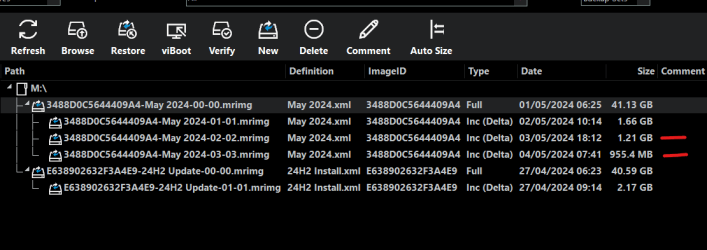
- Windows Build/Version
- 24H2 Dev 26100.268
My Computer
System One
-
- OS
- W11 Pro x64 24H2 Dev
- Computer type
- Laptop
- Manufacturer/Model
- Dell 7760 Mobile Precision 17"
- CPU
- Intel i5
- Motherboard
- Unknown
- Memory
- 8Gb
- Graphics Card(s)
- Intel HD Graphics
- Sound Card
- Realtek
- Monitor(s) Displays
- Internal
- Hard Drives
- 2 x 256Gb SSD
- PSU
- Dell 240 watt
- Mouse
- Dell Premier Bluetooth
- Internet Speed
- 50Mbps
- Browser
- Edge
- Antivirus
- Default Microsoft Security

















