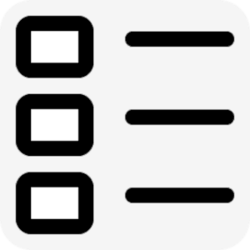Recent content by Allen Gray
-
Apps Turn On or Off Archive Apps in Windows 11
o man, i made a big mistake with this correction. the %COMPUTERNAME% IS required.- Allen Gray
- Post #16
- Forum: Tutorials
-
Apps Turn On or Off Archive Apps in Windows 11
umm.. i don't know why i included %COMPUTERNAME%.. it's not neccessary. whoami /user|find /i "USERNAME%">"%temp%\%~n0.tmp" set /p _sid=<"%temp%\%~n0.tmp" reg add HKLM\SOFTWARE\Microsoft\Windows\CurrentVersion\InstallService\Stubification\%_sid:* =% /v EnableAppOffloading /t REG_DWORD /d 0 /f...- Allen Gray
- Post #13
- Forum: Tutorials
-
Network and Internet Add or Remove Network in Navigation Pane of File Explorer in Windows 11
hmm.. just checked and it's gone now. sry. thank you.- Allen Gray
- Post #4
- Forum: Tutorials
-
Network and Internet Add or Remove Network in Navigation Pane of File Explorer in Windows 11
ya, this doesn't work :(- Allen Gray
- Post #2
- Forum: Tutorials
-
Personalization Extract Icon from EXE and DLL Files in Windows 11
Thanks for that... I also found this by NirSoft, (it's 64-bit), but I can't get the darned thing to work. Tried command-line and GUI. ResourcesExtract https://www.nirsoft.net/utils/resources_extract.html- Allen Gray
- Post #6
- Forum: Tutorials
-
Apps Turn On or Off Archive Apps in Windows 11
DisableArchiveApps.cmd whoami /user|find /i "%COMPUTERNAME%\%USERNAME%">"%temp%\%~n0.tmp" set /p _sid=<"%temp%\%~n0.tmp" reg add HKLM\SOFTWARE\Microsoft\Windows\CurrentVersion\InstallService\Stubification\%_sid:* =% /v EnableAppOffloading /t REG_DWORD /d 0 /f del %temp%\%~n0.tmp :)- Allen Gray
- Post #12
- Forum: Tutorials
-