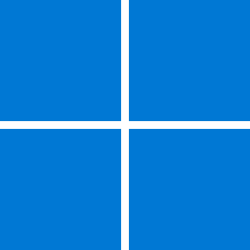Recent content by Davidoo
-
Let's install Windows 11 on incompatible hardware
Thanks, that makes sense, but how do you actually get it to show 25H2 in those circumstances? I had 23H2 and all the updates for months, but just recently I got my system specs to show 24H2 only when I updated with the ISO. Are you saying it would have eventually showed 24H2 without running...- Davidoo
- Post #2,517
- Forum: Installation, Updates and Activation
-
Let's install Windows 11 on incompatible hardware
I'm not familiar with what you mean by "enablement package." I have an unsupported laptop that does have SSE4.2, so I have easily moved to 23H2 and 24H2 by using the /product server command with a USB mounted ISO. Is an enablement package easier than that? Thanks!- Davidoo
- Post #2,515
- Forum: Installation, Updates and Activation
-
Hundreds of "xml_file (2).xml" empty files being created every day
So, as mentioned, the empty xml files stopped, but now I'm getting these "edge_BITS_xxxx_xxxxxxxxx" folders being created. They are just empty folders. This is also something new that just started after the monthly update I installed Wednesday. Not sure why they want to create these folders...- Davidoo
- Post #8
- Forum: General Support
-
Hundreds of "xml_file (2).xml" empty files being created every day
Disabling widgets stopped it. Opening the files didn't show anything as they are zero KB and blank.- Davidoo
- Post #7
- Forum: General Support
-
Hundreds of "xml_file (2).xml" empty files being created every day
Yes, I do have Widgets enabled. I just disabled them from the Taskbar settings and it appears they have stopped. Need to give it some time to be sure, but what the hell??? Who writes a program to make a Temp file that stays forever every 2 or 3 minutes from a widget? I see there are other...- Davidoo
- Post #4
- Forum: General Support
-
Hundreds of "xml_file (2).xml" empty files being created every day
Just noticed this recently in the Users/Owner/AppData/Local/Temp folder where I found several thousand files named "xml_file (sequential numbers).xml files. It is creating one at least every 2 or 3 minutes. They are all empty. I deleted them and within 10 minutes I had 5 new ones. I...- Davidoo
- Thread
- Replies: 10
- Forum: General Support
-
Shutdown turns off monitors and peripherals, but lights and case fans continue to run
Thanks Xx. I'll tell him about this and see if it helps.- Davidoo
- Post #3
- Forum: Devices and Drivers
-
Shutdown turns off monitors and peripherals, but lights and case fans continue to run
Just purchased a gaming PC for my son a couple of weeks ago. It is running Win 11 24H2 with all the latest updates. About 1 out of every 4 shutdowns, the monitors go black, keyboard lights go off, but the PC case fans continue to run and the lights inside it are still on (it is one of those...- Davidoo
- Thread
- Replies: 2
- Forum: Devices and Drivers
-
Win Update KB5046740 Windows 11 Cumulative Update Preview build 26100.2454 (24H2) - Nov. 21
I can't tell you that now.......because just on a hunch, I disabled my Trend Micro and ran the update and it went through! Thanks for the response.- Davidoo
- Post #99
- Forum: Windows 11 News
-
Win Update KB5046740 Windows 11 Cumulative Update Preview build 26100.2454 (24H2) - Nov. 21
I've tried to get this update to finish on my machine and it fails every time. It says it completes, then on restart gets to 7% and says some vague message about things not going as planned, retries a couple times and they says "don't worry, we're undoing the changes" and it restarts. When I...- Davidoo
- Post #97
- Forum: Windows 11 News
-
Let's install Windows 11 on incompatible hardware
Yes, it was the ZIP file. That explains why it isn't listed in programs or apps. Thanks!- Davidoo
- Post #2,269
- Forum: Installation, Updates and Activation
-
Let's install Windows 11 on incompatible hardware
Hopefully I won't get reprimanded for posting this here, but it is related to upgrading to 24H2. Prior to my successful upgrade on my 2013 ASUS laptop to 24H2, I downloaded the CPU-Z program to make sure I had SSE 4.2, which I did, so that is why the other workarounds were successful to get me...- Davidoo
- Post #2,266
- Forum: Installation, Updates and Activation
-
Let's install Windows 11 on incompatible hardware
Thanks for the replies. When I first did this a couple of weeks ago using the /product server trick, I had 26100.1150. After the regular Windows Update today, I moved to 26100.1882, which is a higher version than what those of you who did the public release ISO have, so I guess mine is...- Davidoo
- Post #2,081
- Forum: Installation, Updates and Activation
-
Let's install Windows 11 on incompatible hardware
To those who have installed this, what version did this move you to? I just got a "Cumulative Update" this morning, but am still on the developers version 26100.1882.- Davidoo
- Post #2,078
- Forum: Installation, Updates and Activation
-
Let's install Windows 11 on incompatible hardware
You mentioned this was the "official" 24H2 release. So you're saying the public release ISO is available?- Davidoo
- Post #2,074
- Forum: Installation, Updates and Activation