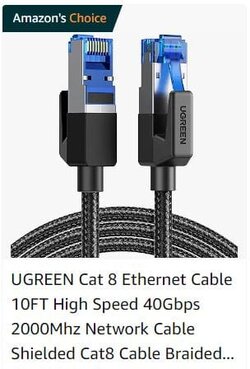- Local time
- 7:09 AM
- Posts
- 1,981
- OS
- Windows 11 Pro
Pretty confusing, typical MS.I keep seeing this, but my experience contradicts it. I'm on a compliant 23H2 22631.2506 machine, logged in on my Local Account (Haven't used the MS account in ages), and Copilot is very much on and active on my machine, taskbar icon and all. I just woke it up and used it to ask this question and get this standard answer, and I am still not logged into my MS account.
It warns me that sometimes its answers are wrong. Yeah, well.
I have copilot that showed up on one machine with Local account, but at some time over a year ago that same machine was logging in with MS account.
On all other machines that had a Local account from the beginning I had to switch to MS account to get Copilot and then I reverted back to Local account and Copilot remained available.
There must be some entry that they save remembering if that user ever was with a MS account.
If I add a new user with local account, that user does not get Copilot till I switch it to a MS account.
My Computer
System One
-
- OS
- Windows 11 Pro
- Computer type
- Laptop
- Manufacturer/Model
- Lenovo Yoga 920
- CPU
- Intel I7-8550U
- Motherboard
- n/a
- Memory
- 16GB
- Graphics Card(s)
- Intel Graphics UHD 620
- Sound Card
- Realtek High Definition Audio (SST)
- Monitor(s) Displays
- 4k Touch screen
- Screen Resolution
- 3480 x 2160
- Hard Drives
- 512GB NVMe