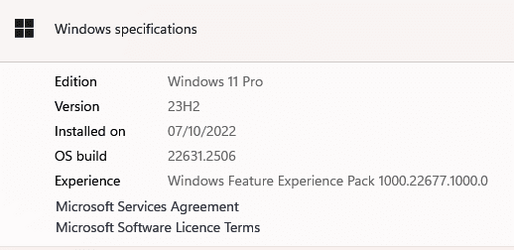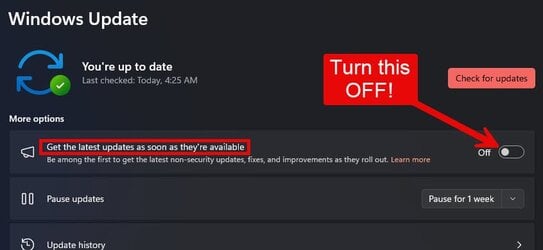5th November 2023 – Update to 23H2 was showing as available so clicked on “Download and install” but got “Download error - 0x80246019”. Clicking on “Retry” gets the same error. See photo below.
6th November 2023: -
Current Windows 11 22H2, Build 22621.2506.
Research on elevenforum led me to install Enablement package KB5027397. See photo.
I am in no rush to install 23H2 (so no need to advise me how to force install it) but I am perplexed as to how Windows found it yesterday but no longer finds it? Could the “Download error - 0x80246019” message have sent a communication back to MS to put a hold on downloading 23H2 to my computer?
I assume MS will make 23H2 available at some stage but has anyone else experienced this “Now you see it, now you don’t” for the 23H2 update? Just curious if it is a common issue.
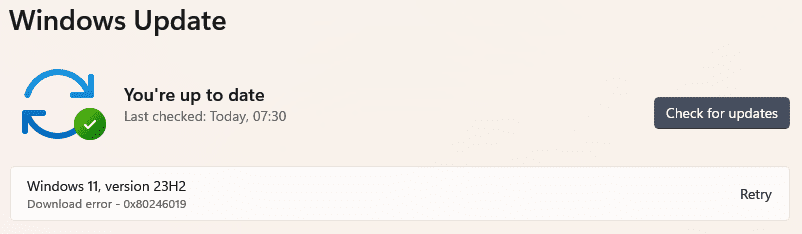
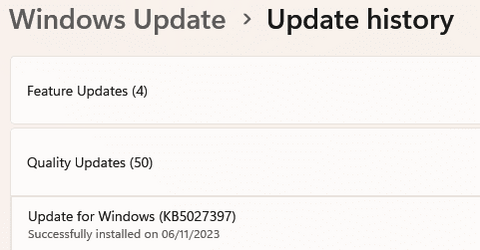
6th November 2023: -
Current Windows 11 22H2, Build 22621.2506.
Research on elevenforum led me to install Enablement package KB5027397. See photo.
- I have run the tuneup.bat file, which found corrupt files and repaired them.
- Windows update “get latest updates as soon as they are available” is turned ON.
- Windows update “Check for updates” no longer finds 23H2 as an available update?
I am in no rush to install 23H2 (so no need to advise me how to force install it) but I am perplexed as to how Windows found it yesterday but no longer finds it? Could the “Download error - 0x80246019” message have sent a communication back to MS to put a hold on downloading 23H2 to my computer?
I assume MS will make 23H2 available at some stage but has anyone else experienced this “Now you see it, now you don’t” for the 23H2 update? Just curious if it is a common issue.
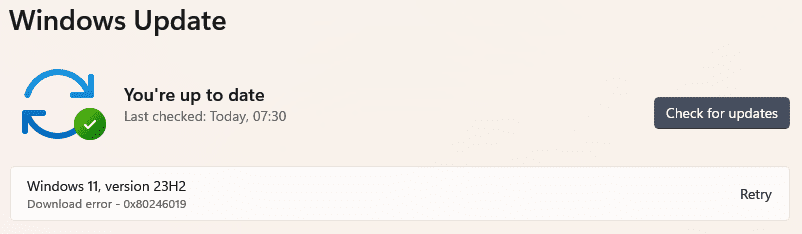
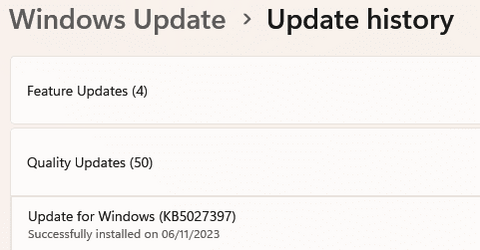
My Computers
System One System Two
-
- OS
- Windows 11 Pro
- Computer type
- PC/Desktop
- Manufacturer/Model
- HP EliteDesk 705 G5
- CPU
- AMD Ryzen 5 Pro 3400GE
- Memory
- 8GB DDR4 SDRAM
- Graphics Card(s)
- Integrated AMD Radeon Vega 11
- Hard Drives
- 256 GB PCIe NVMe M.2 SSD
-
- Operating System
- Windows 11 Home
- Computer type
- Laptop
- Manufacturer/Model
- DELL Inspiron 15-3576
- CPU
- Intel Core i5-8250U
- Memory
- 8 GB DDR4 - 2400 SODIMM
- Graphics card(s)
- Intel UHD Graphics 620
- Hard Drives
- 256GB SK Hynix SC311 SATA SSD